Write tool
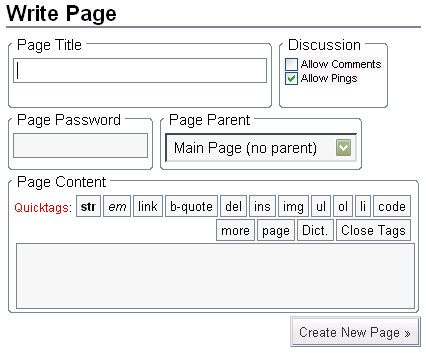
Creating a Page
- Log into the admin area by clicking on the Login link on your blog homepage.
- Type your login id and password. Click Login button.
- Click Write Page tab.
- Start composing a page by entering a title in the Page Title field.
- To remove the comment feature on your page, uncheck the box beside Allow Comments under Discussion.
- Type content into Page Content field.
- If you want your Pages links to appear in a specific order on your blog homepage, enter the appropriate page order in Page Order field under Page Options.
- Click Create New Page button to publish your Page on your blog.
