Manage tool
Content
- Brief description about Manage tool.
- Posts and Pages
- Categories
- Comments
- Awaiting Moderation
A way of moderating comments of your posts or pages is setting Discussion Options of your blog so that any submitted comments must be approved by an administrator before they appear on your site.
[ Admin area: Options link > Discussions tab > Discussion Options ]
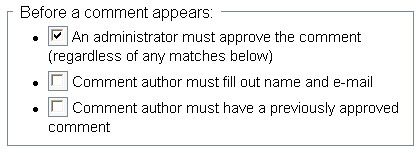
Moderating comments that are waiting to be approved
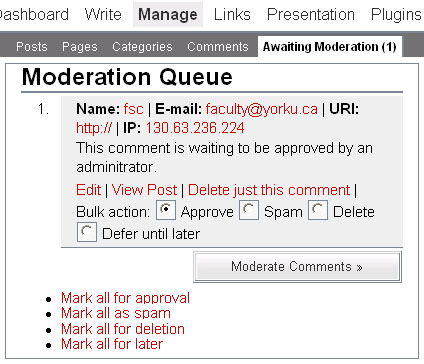
- Log into the admin area by clicking on the Login link on your blog homepage.
- Type your Admin login id and password. Click login button.
- Click Manage link on the top menu and click Awaiting Moderation tab.
- The list of submitted comments that are waiting to be approved will be displayed.
- Choose an appropriate action for each comment and click Moderate Comments button when done.
