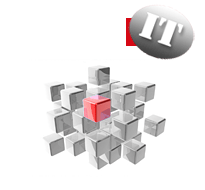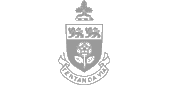How to use Gesture Friendly Interfaces
Stephen Chen
A Gesture Friendly Interface (or GFI) helps make it easier to use an on-line learning object during classroom teaching. Specifically, the GFI allows a key feature of the learning object to be manipulated with a trivial control action (e.g. clicking a button on a wireless mouse) so that the instructor can focus on interacting with the students and performing relevant gestures.
Due to the dynamic and visual nature of GFIs, it is easeist to
learn about GFIs by watching the following video clips
Video 1 -- Introduction
The learning object shown is for linear relations.
.wmv format
Video 2 -- GFI close-up
The learning object shown is for linear relations.
.wmv format
Video 3 -- In-Class Teaching with the Data
Collection Applet
.wmv format
Video 4 -- In Class Teaching with the Lines and
Intersection Applet
.wmv format
Video 5 -- In Class Teaching with the Rectangles Area Applet
A sample lesson is shown with the Rectangles Area applet.
The GFI is used to control the applet -- specifically, left mouse
button clicks select the highlighted item, and right mouse button
clicks change which item is selected.
.wmv format
For more information, please see the following paper.
S. Chen, G. Frempong, and
W.C. Cudmore. (2006) "Gesture Friendly
Interfaces for Classroom
Teaching with Thinking Tools." In IFIP
International Federation for Information Processing, Volume 210,
Education for the 21st Century – Impact of ICT and Digital Resources,
pgs 279-283. Springer. (presentation slides)