Branding relies heavily on presenting a cohesive look and feel. That’s especially true online, where a unique, professional and immediately recognizable visual identity allows internal and external stakeholders, students, and the local and global communities to identify our communications as trusted information.
Our social media assets will help you promote and integrate our brand with York affiliated digital applications, social channels, platforms and media. However the University, Sub-brand, Faculty, or Unit have the final authority over the strategy and content of its social media channels.
Are you a personal account or looking to start a institutional channel? Review the requirements here before starting.
Looking for a particular channel? View the social media directory.
Profile and Template Guidelines
A social media avatar, or profile picture, is key to brand recognition and reinforcement through all of our social media communication channels. A social media cover photo powerful tool that can help increase your brand awareness, attract new customers, and enhance your overall social media presence.

For brand consistency across York University social media channels, profile avatar guidelines and templates have been developed. They visually identify the institution, establish trust and enforce brand recognition. The University’s institutional channels, and approved pan-university channels, are the only entities which may use the digital logo. All other channels are categorized into three groups and will follow the guidelines below:
Sub-brands – may use a photograph, digital logo or add a typeface Plex acronym to a solid white background or photograph within their accent colour circle.
Faculties – may use a photograph or add a typeface Plex acronym to a solid white background or photograph within their accent colour circle and “York U” bottom ribbon.
Departments – may use a photograph or add a typeface Plex acronym to a solid white background or photograph within the red circle and “York U” bottom ribbon.
To get your profile photo please contact the C&PA Social Media team who will set one up for you.

Below are some tips for utilizing the new social media templates:
Please keep your text on post images limited! This is key for accessibility and keeping our content AODA compliant. If a lot of information needs to be included please include this within the social media copy, not on the image itself.
IG - it is not best practice to use a URL as a call to action. Ideally URLs go in the link in bio or if absolutely necessary a shortened link on the asset.
IGs - The call to action should be the IG Link Widget.
LCD – the call to action should be short. Consider that LCDs rotate and must be AODA compliant. Consider creating a go.yorku.ca URL.
FB/LI/X – it is not best practice to use a URL as a call to action. URLs should only go in the post caption so it is clickable.

Cover images are present across Facebook, X, LinkedIn and YouTube. They provide a nice option to customize your page and add personality. Please select a cover photo that supports your unit and the institutional brand. This photo should be inspirational and match the brand standards, not include the logo, be optimized for the correct size and be complementary to the profile photo. Visit the image collection for a selection of photos to use.
Naming your account
Consistency and brand alignment are key! Please see below in order to follow our formatting rules for each social media platform.
Page name (not Facebook web address) - Follow the format “York University - <division/unit/faculty name>”, e.g. “York University - Faculty of Health,” “York University - Alumni,” etc.
Facebook web address (only applies to new pages) - Follow the format “YorkU<division/unit/faculty name>”, e.g. “facebook.com/yorkueducation,” “facebook.com/yorkualumni,” etc.
Vanity URL - Once your page reaches 25 likes you have the ability to set up a custom URL. This replaces URLs such as "facebook.com/pages/TorontoAmateurHockey/857469375913" with "facebook.com/TorontoAmateurHockey." We encourage you to claim your custom URL, but choose carefully: once you select a custom URL, you can't change it. For that reason, we strongly encourage you to consult with C&PA, to make sure it's the best name for brand consistency and discoverability. Please use the following template: "facebook.com/YorkU<namehere>," e.g. "facebook.com/YorkUeducation."
Bio / About Section - Identify your affiliation and include a marketing proof point around how your area is creating positive change: "York’s (Insert Faculty/department) is driving positive change (add area proof point)" Afterwards if you have a specific hashtag, include it at the end.
Account Name - When setting up a new account, use "YorkU," then the unit name or keyword, e.g. "@YorkUScience" / "@YorkULAPS" / "@YorkUHealth".
If you are unable to use this framework due to limitations, availability or other factors, please reach out to C&PA to discuss.
Bio / About Section - Identify your affiliation and include a high-level marketing proof point around how your area is creating positive change: "York’s (Insert Faculty/department) is driving positive change (add area proof point)".
Account name - Follow the format “YorkU - <division/unit/faculty name>,” e.g. “YorkU - Science" or "YorkU - Education".
URL (only applies to new accounts) - Follow the format “YorkU<division/unit/faculty name>”, e.g. “@YorkUNews,” “@YorkUHealth,” “@YorkUPresOffice,” etc.
Since X account names can only be a maximum of 15 characters, please don’t hesitate to consult with C&PA prior to setting up a new account about abbreviating your unit’s name if you run into difficulties. Keep in mind that long account names reduce the number of characters available to people who want to retweet your messages, making it more difficult for them to do so. For that reason, you should make the account name as short as possible, e.g. "Twitter.com/YorkUHealth" and not "Twitter.com/YorkUFacultyofHealth."
Bio / About Section - Identify your affiliation and include a high-level marketing proof point around how your area is creating positive change: "York’s (Insert Faculty/department) is driving positive change (add area proof point)" Afterwards if you have a specific hashtag, include it at the end.
Note - Before creating a LinkedIn page please consult with C&PA. This is required in order to create a showcase page affiliated with the main account. If this step is skipped, the page will have to be removed and relaunched, and you will lose prior followers and content.
Page Name - When setting up an account the name follows the similar format “York University - <division/unit/faculty name>”, e.g. “York University - Faculty of Health” or “York University - Alumni.”
Page Bio / About - Identify your affiliation and include a marketing proof point around how your area is creating positive change: "York’s (Insert Faculty/department/area) is driving positive change (add area proof point)".
Group Name - Group name follows the format “York University - <division/unit/faculty name>”, e.g. “York University - Faculty of Health Alumni” or “York University - Alumni” or "York University - First Generation Network"
Group Bio/About - Identify the account as an official York one by including “Official LinkedIn group for” or “The official LinkedIn page for” and the name of your unit / faculty / department. Afterwards include a short and clear understanding of the nature of the group.
TikTok is a highly creative platform showcasing short-form video content with over 60% of the daily active users between the ages of 13-24. Since 2018 there has been a huge surge with a 275% year-over-year growth and users spending on average 52 min/day active on the platform. The unique feature of the platform is the "for you" feed which showcases content from an algorithm based on previous types of content you like/watch vs what you follow.
Historically the platform has been consumer-to-consumer communication, however with the resolution on the potential platform issues in September 2020, more brands have begun adopting the platform for brand-to-consumer communication. Therefore, best practices on brand usage are still being ironed out, but what is evident is the need to produce quality content that matches the platforms' style of fun, educational, inspiring, informative, and quirky videos to achieve success.
In October 2020, York University launched an account. The institutional channel’s main objective is to increase reputation, build awareness and nurture a community through timely and engaging content. Key Performance Indicators will include views and engagements. If your faculty or department is interested in in creating an account associated with the institution or collaborating on future content, please reach out to Jason Miller in C&PA to discuss strategy, content, and branding. In accordance with the Brand Stewardship Policy as well as the changing landscape and unique platform style, it is critical that we ensure all channels under the “YorkU” umbrella meet a standard and uphold institutional reputation.
Official Hashtags
General:
#YorkU
#YUViews
#YorkUAlumni
#LionPride
Pan-University Themes:
#YUPositiveChange
#YUResearch
#MeetYU
#BestofYU
#YUPathways
Specific Topics:
#TheYorkUMag
#YUChangeMakers
#YorkUSDGs
Trending Moments:
#YUPride
#BHMatYU
#YorkUConvo
#YUEarthWeek
#WelcomeYU
See all institutional accounts here in our Social Media Directory
Join the Team!

The York University Digital Group Team Channel
If you're active in digital media, consider joining York University's digital group. The collaborative group exists to support faculty and staff across the university who are using digital media. It offers guest speakers from the digital industry and from within York, and shares critical news about online marketing and communications.
As colleagues working together in digital media, we now have a Teams channel where we can share assets, ideas and find ways to collaborate on our projects. If there is someone that needs to be added to the team message Christie Lazo (C&PA) in the chat so they can be added.
Best Practices
- Be sensitive - York University is an inclusive environment, and there is no tolerance for sexism, harassment, racism, homophobia, political bias or other such behaviour. Please treat everyone with respect both online and off. For more information, visit the York University Secretariat policies, procedures and regulations. Please be conscientious about swearing and vulgarity - it is rarely appropriate, and can offend the people you're trying to reach.
- Be honest and accurate - An online reputation takes years to build, seconds to lose and years to regain. That's why honesty is critical; so is accuracy. For example, if you're not sure of the answer to a given question, let people know when you'll get back to them, even if it's not going to be right away. If you don't have the information by the point at which you said you would, that's okay; tell the person asking the question that you're still working on it, and give them a revised ETA.
- Listen - Listen actively to what people are saying to and about your brand online, and respond so they know they've been heard. This is called "active listening," and it fosters conversation, which leads to engagement, one of the goals of these media. There are many listening platforms available, which can allow you to both listen and respond online; contact C&PA for more information.
- Make copies of the 'keys' - When an account goes silent because the owner has moved on, is on vacation, sick or otherwise unable to post, it discourages the audience form paying attention. We encourage you to give a trusted colleague a copy of the login information for any institutional accounts you operate so the account can stay active at all times.
- Give credit - User generated content can help maintain content on your account and help diversify what you share. However when you reference someone else's words or work online, let them know. It's a proactive way to acknowledge authorship/ownership, it creates a relationship with the source through reciprocity, and it's common courtesy. For example, on Instagram, if you would like to share someones work either ask them if you can share the photo on your channel with credit to the author or share the published photo on your Instagram Story which will link back to the originally published post.
You may quote brief passages from works for critical commentary and similar purposes, but you should neither publish nor copy (in whole or in part) copyrighted works, whether written, photographic, video or in other formats. For more information on York's fair dealing guidelines, visit yorku.ca/secretariat/policies/document.php?document=160. - Think visually - Images play a big role in getting the attention of stakeholders on social media – posts with images receive 2.3 times more engagement (such as likes, clicks, views and shares) than those without. Also 80% of social media traffic is on a mobile device, so images and videos stand out more than just text.
Avoid using images that are not optimized for the platform. This can include too much text, low-res images, and the size not conducive with the platform it will be shared on. Not only will this reduce your overall engagement on your content, but it looks unprofessional and on the chance someone's head shots are being used, it could be unflattering to them. For all the image requirements refer to the best practices below. - Be accessible - The AODA (Accessibility for Ontarians with Disabilities Act) is law in Ontario, and requires organizations posting content online to make it accessible to people with disabilities. This applies to web pages, social channels and much more. York has a team providing information and support on this issue. Get more information at http://aoda.yorku.ca/help.html. Or view the following tab for some helpful tips.
- Language and tone - Adapt your voice for the particular audience and channel you are sharing content on. Make sure that you are friendly, welcoming and inspirational in your messaging. Language should be in line with York’s values.
- Obtain Image Consent - If someone is identifiable in a photograph or video ("Identifiable" in this sense usually – but not always – means someone can distinguish and identify their face) you need their permission to publish that photo, online or elsewhere. This permission is given through a photo and video consent form, which you can download from the C&PA brand toolbox. It may also be possible to capture their consent on video: see "Photos on social media: simplified consent" below for more information.
- Keep Privacy Concerns in Mind - Everyone is entitled to their privacy online. Please don't share personally-identifiable details about people that aren't already publicly available. Examples might include someone's full name, their email address, phone number, home address, gender, student number and so on. Being identified online can become a personal safety issue for some. You can find out more about privacy from York's information and privacy office.
- Confidentiality - Some activities at York are confidential, or are planned for release at a future date. In these cases, ask yourself whether it's timely to disclose details about them. If in doubt, you should get permission (it should be in writing) from the source first.
- Write Accessibly - Unless you're in a closed forum, people that aren't familiar with industry terms or academic language can read what you write. These people might be interested in what you're saying, but may not understand jargon or industry-speak. Consider giving them an opportunity to engage with you and learn about your work by using plain language. It's equally important to avoid sounding like a marketer or a salesperson. Plain language is always best, because it's genuine, accessible and easy to understand.
The internal processes of an institution are rarely interesting to anyone outside it. Our audiences want fascinating, compelling, timely, newsworthy or useful information. Some may need information about schedules, payment info, their application status, etc., but even in these cases, they're rarely interested in York from an organizational point of view: they're mainly interested in answers and information. - Censorship and Negative Comments - When we remove negative comments on our accounts simply because we don't want to see them, our communications risk coming across as inauthentic and contrived. If comments are abusive, of a trolling nature, out of context or otherwise contravene our policies, they can be hidden or taken down. You can state the fact that you're doing so on the channel where the comment occurred, to show transparency. However, if a comment isn't complimentary to us, but is otherwise inoffensive, it shouldn't necessarily be removed. If these happen via direct messages, you are under no obligation to reply. This should be reviewed on a case-by-case basis consistent throughout each channel.
- Establish a consistent, brand-aligned look for social media graphics.
Please use the social media templates. Faculty specific templates may be found in you faculty folder. - Institutional logos are exclusively used for external graphics, such as paid ads or assets shared with external stakeholders
- Keep text minimal on graphics
Remember that text on photos may conflict with AODA standards. If text is needed, follow brand standards to create an area which provides strong contrast between text and background. - Take into consideration the channel styles when creating graphics
For example, Instagram is a visual platform, therefore text-free graphics and/or video are best. - Paid ad graphics, in addition to external graphics, have additional considerations
- Follow account naming requirements under Social Media Best Practices.
If you need assistance, contact University & Brand Marketing at cpasocmedia@yorku.ca
Examples:
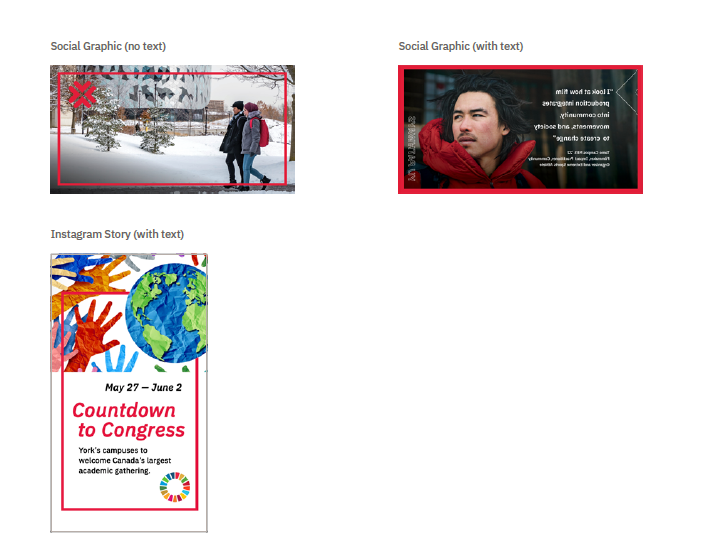
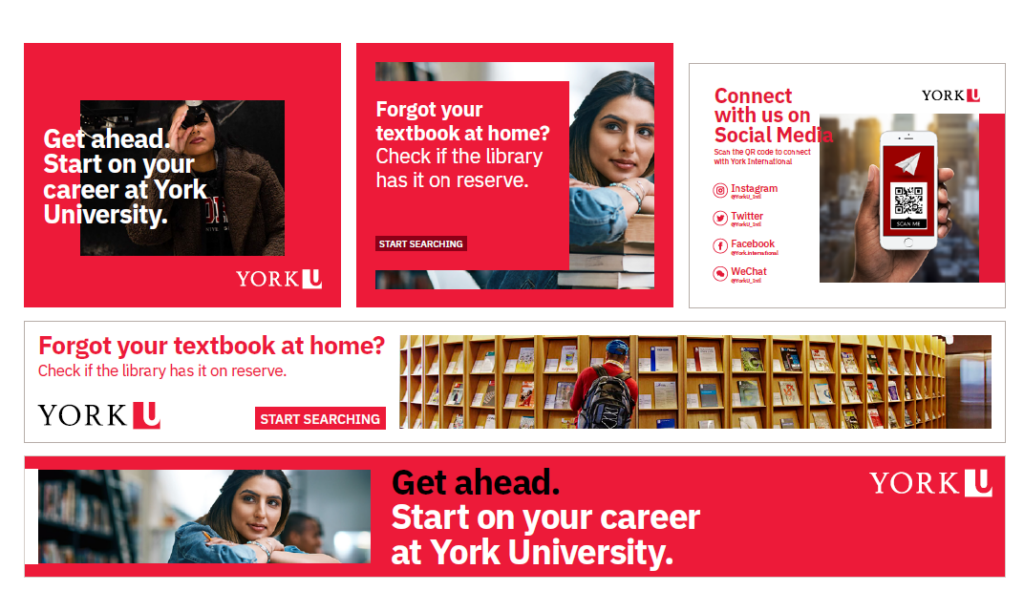
Social Media Examples:
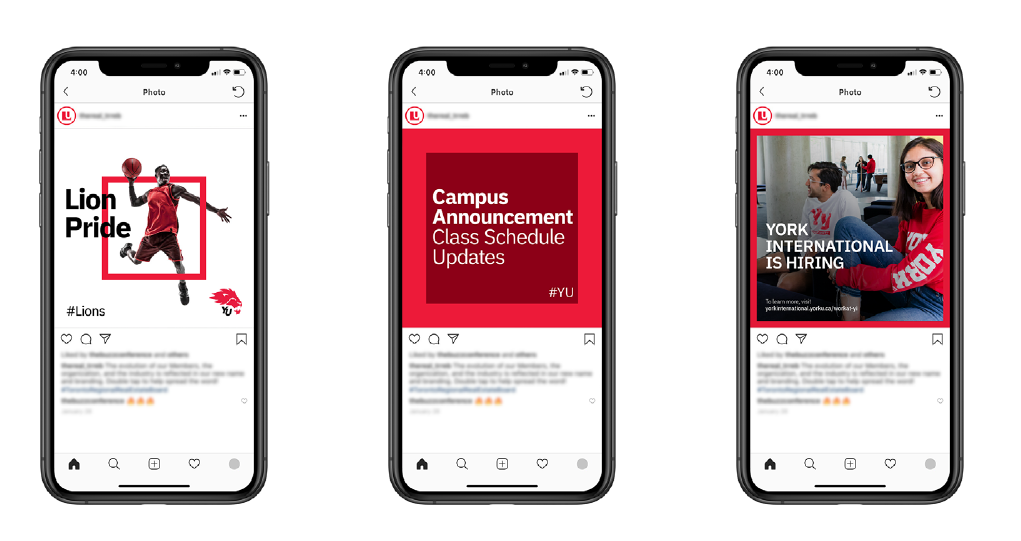
Social Media Examples – Sub-brand:
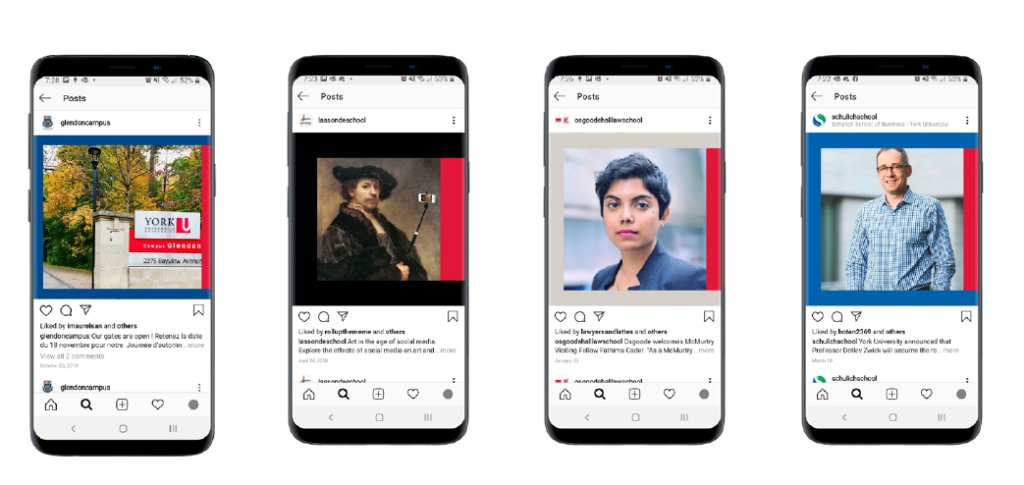
Creating accessible social media spans well beyond just adding ALT Text to images. It goes into many aspects including design, size, fonts, and much more. Watch this video for a how-to guide to keep accessibility top of mind while creating social media content.
Presented by Suzanne Gergacheva from Evolving Web Agency
Presented by Kathleen Maxwell
If you need a photo for use as a Facebook cover photo, channel art, etc., you can download royalty-free, approved York U photos from the York University Image Collection. If you need a higher-resolution version of a photo from this site, please contact C&PA: cpabrandmar@yorku.ca.
Please keep in mind that the artwork you select for your channel may look different on a mobile device, because of resizing and cropping. For this reason, we do not recommend relying solely on word-art that conveys necessary information; those words may not appear to your audience on a given device.
If you are interested in taking your own photography and videography, please refer to the branding guidelines on how to align this media to the brand as well as all other resources available to you.
General
- Facebook's algorithms determine how many people will see your post. You can increase the score this algorithm gives your content by including visuals when appropriate, tagging people, posting at the times of day when your followers are active, etc.
- It's not a good idea to link your Twitter account to Facebook for automatic cross-posting. It's easy to overwhelm your Facebook audience with the amount of content Twitter generates, and Facebook fans may drop off as a result. Twitter content also doesn't lend itself well to Facebook because of its length and subject matter.
- When creating a Facebook account, don't forget to include as much relevant information in the "About" section as possible. This boosts your discoverability by people and search engines alike.
Posting
Minimum: 2 posts / week.
Maximum: 3 - 4 posts / day, but only if you have compelling content
(Minimum recommended spacing between posts of 3 - 4 hours).
Media Sizes
Profile Picture: 180 x 180
Cover Photo: 820 x 312
Shared Image: 1200 x 630
General
- Instagram is a highly visual platform lending itself best to beautiful photos and engaging video. Check out the online magazine Social Media Today for easy to understand guidelines for building and maintaining a fantastic Instagram account.
- Instagram Stories are another great way to capture events, daily life and in-the-moment content. It is also the only opportunity to amplify content on the platform. These stories only last 24 hours and will not be visible to the public after that period. Consider quick, easy to scan content in this area.
- You can also link which will be a "swipe up" with Instagram Stories if your account is a business profile. To create a business profile please contact C&PA.
- It is encouraged to make Instagram Stories more dynamic. For branded stickers to use in your content, please use the GIF app in the Instagram Stories creator and search "YorkU" to see all the latest options.
Posting
Instagram Posts:
Minimum: 2 - 3 posts / week.
Maximum: 4 - 6 posts / day.
Optimally: 1 - 3 posts / day.
Instagram Stories:
Maximum: 8 posts / day.
Optimally: 2-6 posts / day.
Media Sizes
Profile Picture: 110 x 110
Standard Photo Size: 1080 x 1080
For portrait (4:5) photos: 1080 x 1350
Instagram Stories: 1080 x 1920
IGTV Video: 1080 x 1920
General
- Use the #YorkU hashtag to identify the university in tweets. This helps build the hashtag as the go-to source for York content, and makes your content more discoverable via search.
- It is recommended to use no more than three hashtags in a tweet as per platform best practices.
- Tweets can be not more than 280 characters so make the message short and concise.
- If you're tweeting to someone and you want to make sure it's publicly visible, and not just visible to the person you're mentioning, put a period before their Twitter handle at the beginning of the tweet. For example, ".@marksyork Hi! How's it going?" Otherwise, only the account you mention will be able to see that tweet.
- Keep abbreviations to a minimum (e.g., using "2" for "to," "u" for "you," "cuz" for "because," etc.). It may be impossible to avoid this entirely on X, but try not to overdo it - it looks unprofessional, and makes your tweets harder to understand.
Posting
Essentially unlimited (within reason - don't spam). Shouldn't sustain a rate of more than tweet one every 5 - 10 minutes without a specific reason, such as a tweet chat or live event.
Media Sizes
Profile Photo: 400 x 400
Cover Photo: 1500 x 500
Shared Image: 1200 x 630
General
- LinkedIn is a professional networking social media site, designed to help people make connections, share career experiences, and find jobs/internships
- It follows many similar characteristics to Facebook (news feed, profile, connections), but focuses more on the professional side of your life instead of the personal
- As a brand there are two main options to consider when looking for a presence: showcased page or affiliated group - but these options provide different functionality depending on the need
- Groups: Are a C to C communication and focus on collaborative posting and engagement (think a Class of 2020 alumni group) where members can chat, share opportunities and connect with peers. This means that anyone who is accepted into the group can post/comment and share thoughts and ideas
- Pages: Are a B to C communication and like Facebook pages provide opportunity to post news, content and updates. If you are looking for a page you will need to contact C&PA as to do this and be affiliated with the institutional account, it would have to be created by marketing
- Consider LinkedIn for research, internship and other professional orientated content. If you cannot maintain a steady flow of content, consider connecting with C&PA to post on the institutional channel that has over 250K+ followers
Posting
Minimum: 2 posts / week.
Maximum: 3 - 4 posts / day, but only if you have compelling content
(Minimum recommended spacing between posts of 3 - 4 hours).
Media Sizes
Profile Photo: 300 x 300
Cover Photo: 1536 x 396
Shared Image: 1200 x 630
General
- Don't forget to add metatags to your YouTube videos. This is important for making your content discoverable. At a minimum, we encourage you to use "York University," "YorkU," "York U" and your faculty or department name (and alternative spellings, acronyms or abbreviations for the name) as meta tags. Include other tags that might be useful to identify an event or subject.
- A good title, description and thumbnail image make your video much more discoverable, and make it easier for someone to understand the subject at a glance. These fields can be modified under "Info and Settings" in the individual video. Adding other information to your video, such as geo-location and a transcript, can make it even more discoverable.
- Don't forget to review the thumbnail preview YouTube automatically selects for your video: it may not be the best one, and can sometimes be unflattering.
- It's unwise to allow users to automatically comment on your video without moderating them first: YouTube has a reputation for bad behaviour in comments. You can set this as a preference on your YouTube channel.
- YouTube recommends uploading video in as high a definition as reasonably possible. YouTube rewards this with higher discoverability.
TikTok is a highly creative platform showcasing short-form video content with over 60% of the daily active users between the ages of 13-24. Since 2018 there has been a huge surge with a 275% year-over-year growth and users spending on average 52 min/day active on the platform. The unique feature of the platform is the "for you" feed which showcases content from an algorithm based on previous types of content you like/watch vs what you follow.
Historically the platform has been consumer-to-consumer communication, however with the resolution on the potential platform issues in September 2020, more brands have begun adopting the platform for brand-to-consumer communication. Therefore, best practices on brand usage are still being ironed out, but what is evident is the need to produce quality content that matches the platforms' style of fun, educational, inspiring, informative, and quirky videos to achieve success.
In October 2020, York University launched an account. The institutional channel’s main objective is to increase reputation, build awareness and nurture a community through timely and engaging content. Key Performance Indicators will include views and engagements. If your faculty or department is interested in in creating an account associated with the institution or collaborating on future content, please reach out to Jason Miller in C&PA to discuss strategy, content, and branding. In accordance with the Brand Stewardship Policy as well as the changing landscape and unique platform style, it is critical that we ensure all channels under the “York U” umbrella meet a standard and uphold institutional reputation.
Please contact C&PA if you would like your Faculty or Department to have a presence on Snapchat.
Reddit and Discord are not typical social media channels. They are social news aggregation, content rating, and forum websites where users converse, submit content like links, text posts, images, and videos, which are then voted up or down by other members, and organized into user-created communities or channels. They operate more like forums with peer-to-peer communication and as such need a special engagement strategy.
As an institution we are not going to be on either platform to enhance marketing or increase brand awareness, but instead assist in student services and combating misinformation. These channels serve as great listening tools where users can share their authentic experience anonymously, and as a institution we can listen, read, and adapt where possible. This approach will mean no marketing initiatives take place, no new channels or communities are created, or specific content curated for the platform. However if misinformation is present, the institutional approved channels can go in and share the correct information via a comment.
Channels will need to be approved prior to being created. If your faculty or department is interested in in creating an account associated with the institution, please reach out to Jason Miller in C&PA to discuss strategy, content, and branding. In accordance with the Brand Stewardship Policy as well as the changing landscape and unique platform style, it is critical that we ensure all channels under the “York U” umbrella are meeting and aligned on the same approach.
