Yoast WordPress Plug-in
This video shows you how to optimize your WordPress website using Yoast SEO. With Yoast SEO it becomes easy to optimise your website.
You will learn about configuring your website with the plugin, setup titles and meta descriptions for your pages and blog posts.
You will also learn how to optimize your page or post for readability and visibility in Google.
Check out The beginner's guide to Yoast SEO
Siteimprove
To put it simply, Siteimprove provides a suite of solutions that can help you better manage your online presence. It crawls your website in order to detect issues that affect content quality, accessibility, search engine optimization and more. These insights are organized in easy-to-use reports that can help you and your team save time, streamline content management, and identify opportunities for optimization.
The videos will assist you in learning the basics for each of their main features.
Quality Assurance: Broken Links and Misspellings
The Quality Assurance module empowers you to monitor and fix issues with content quality, content freshness, security, and user experience. The videos below intend to teach you the basics, by helping you get started.
Addressing broken links
Broken links are links that send visitors to a page that no longer exists. Left unchecked, broken links can have a negative impact on SEO and visitor experience.
Addressing Misspellings
When you publish a lot of content to the web, spelling mistakes can easily slip under the radar. However, misspelled words have the potential to hurt your credibility and customer trust.
Accessibility: Images, Headings and Links
"Accessibility" is the inclusive practice of removing barriers that prevent people with disabilities from getting things done online. Simple web page elements can have a huge impact on user experience for these types of visitors.
Importance of Alternative Text
Addressing Heading Issues
Addressing Link Text Issues
SEO: Technical and Content Issues
SEO (search engine optimization) is the process of optimizing a website to improve rankings in search engine results.
There are two main areas of SEO that encapsulate the range of tactics used to optimize websites for search:
Content Optimization - the quality of a site's visitor-facing content with respect to how it engages users, and whether meta content is optimized for search engines and users.
Technical SEO - how well the technical elements of a site enable it to be accessed, crawled and indexed by search engine bots.
The following videos will assist you in learning the basics by helping you get started with:
- Fixing a Content Issue
- Fixing a Technical Issue
Fixing Duplicate Meta Titles
Fixing Technical Issues
PageSpeed Insight
PageSpeed Insights (PSI) is a free tool developed by Google to evaluate website performance on desktop and mobile devices. Designed to help web developers and SEO professionals optimize loading speed and user experience, PSI provides a comprehensive report with actionable insights based on the latest web performance standards.
Why Use PageSpeed Insights?
Improves User Experience: Faster load times make it easier for users to stay on your site.
Boosts SEO: Google favours faster sites, so optimizing PSI scores can improve your search ranking.
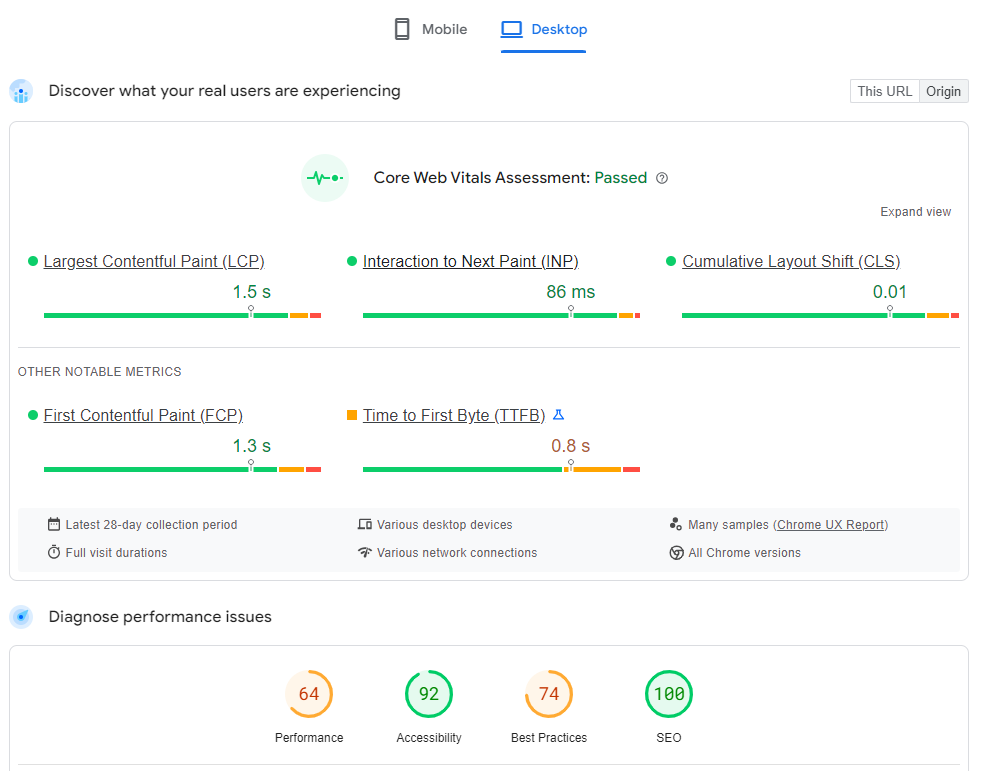
To use Google PageSpeed Insights, please follow these steps:
- Visit the PageSpeed Insights Website: Go to PageSpeed Insights.
- Enter Your URL: In the search box, type in the URL of the webpage you want to analyze, and click "Analyze."
- Review Your Results: PSI will show scores for both Mobile and Desktop views, along with detailed performance data. You’ll see a breakdown of Core Web Vitals and other metrics that affect loading speed and user experience.
- Check Recommendations: PSI also lists specific suggestions to improve your site.
- Implement Improvements: Use the feedback to make changes to your website.
To read more about PageSpeed Insight, visit: https://web.dev/articles/speed-tools
Need help?
Not finding what you are looking for, want to suggest improvements, request additional features, or need technical help? We are here to support you!
