Headshot feature block
Purpose
This module is used to showcase headshots images of teams, faculty, staff, etc.
Specifics
Variations:
(i) headshot feature with 1 Column
(ii) headshot feature with 2 Columns
(iii) headshot feature with 3 Columns
(iv) headshot feature with 4 Columns
(v) headshot feature 1 to 1
(iv) headshot feature 1 to 1 in 2 Columns
(iii) headshot feature 1 to 1 in 3 Columns
(iv) headshot feature 1 to 1 in 4 Columns
Variations:
(vi) headshot feature with 1 Column with Red background
(vii) headshot feature with 2 Columns with Red background
(viii) headshot feature with 3 Columns with Red background
(ix) headshot feature with 4 Columns with Red background
(x) headshot feature 1 to 1 with Red background
(xi) headshot feature 1 to 1 in 2 Columns with Red background
(xii) headshot feature 1 to 1 in 3 Columns with Red background
(xiii) headshot feature 1 to 1 in 4 Columns with Red background
Image Dimensions
550 x 350 pixels
How to Add Modules
To add modules to the Gutenberg editor, follow these steps:
- Go to your WordPress Admin interface and open a post or page editor
- Click the plus button in the top left corner or in the body of the post/page
- You can either:
- Click on Patterns, scroll through them until you find the module you want to use or
- Search for the module you would like to add using either the module name or number
- Click the module to add it
The module will be added to the body of your post or page.
Visuals
Variation: headshot feature with 1 Column

Faculty of Science
Variation: headshot feature with 2 Columns
Variation: headshot feature with 3 Columns
Variation: headshot feature with 4 Columns

Faculty of Science

Faculty of Science

Faculty of Science

Faculty of Science
Variation: headshot feature 1 to 1

Faculty of Science
Variation: headshot feature 1 to 1 in 2 Columns
Variation: headshot feature 1 to 1 in 3 Columns
Variation: headshot feature 1 to 1 in 4 Columns
Variation: Headshot feature with Red Background (1 column)
Faculty of Science
Variation: Headshot feature with Red Background (2 column)
Variation: Headshot feature with Red Background (3 column)
Variation: Headshot feature with Red Background (4 column)
Variation: Headshot feature 1 to 1 with Red Background (1 column)
Faculty of Science
Variation: Headshot feature 1 to 1 with Red Background (2 column)
Variation: Headshot feature 1 to 1 with Red Background (3 column)
Variation: Headshot feature 1 to 1 with Red Background (4 column)
