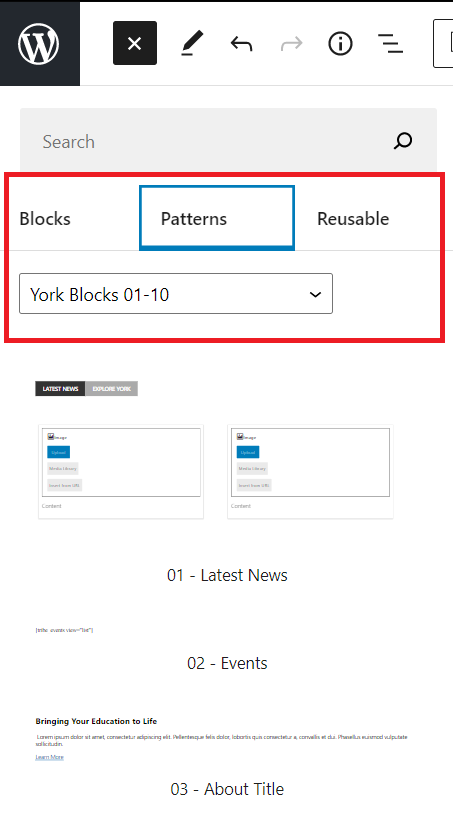These ongoing communications will provide the community news on the new module designs, templates, functionality, and opportunities available to enhance your websites and pages. These updates will continue on an ad-hoc basis as we consistently enhance and evolve our digital properties. The below updates are now available for you to use, plan your websites and enhance designs.
September Updates:
- Module Update: 37 - Headshot Feature
- You can now use 1:1 ratio photos in this module that are easier for headshots. All the same functionality applies from the earlier module, however the sizing has changed to allow for more flexibility.
- Learn more about the module: https://www.yorku.ca/digitalexperiencehub/modules-library/module-37/
- Module Update: 17 – Infographics Box
- This module now give you the option to use a light grey option on your website. The same functionality will apply as the earlier one, so when adding the pattern look out for the different colour variant and the options to add an emblem, text, or number.
- Learn more about this module: https://www.yorku.ca/digitalexperiencehub/modules-library/module-17/
- New Module: 40 – Navigation List
- This new module allows for the users to add up to 7 buttons and is intended to direct different personas on the website to specific content. The goal for this module is to use it at the top or bottom of a page. You have two pattern option including one with a photo background and one without a photo background.
- Learn more about the module: https://www.yorku.ca/digitalexperiencehub/modules-library/module-40/
- New Pattern Categorization on WordPress
- As we are building new modules, we want to ensure they are easy to scan and find on WordPress. To make this easier we have added a dropdown to the pattern library to help you find your module you are looking for. These are grouped in 10 pattern sections including 1-10, 11-20, 21-30, and 31-40. See screenshot below for more information/location. Note – if you search the pattern number, that will also work.