Gutenberg is the project name for the new WordPress block editor, which replaced the WordPress TinyMCE editor as the default WordPress editor in WordPress 5.0.
Gutenberg helps you create content in a more visual way than the previous TinyMCE editor. To do this, it provides a library of pre-built elements, or blocks. Each block can be added to a page or post and customized. There are blocks to handle basic components such as text and images, as well as some that provide advanced features (such as buttons and tables).
In this guide, we will introduce the Gutenberg blocks system and show you how to use it. Along the way, we will introduce you to some of the most useful blocks included in the new editor.
Let’s get to work!
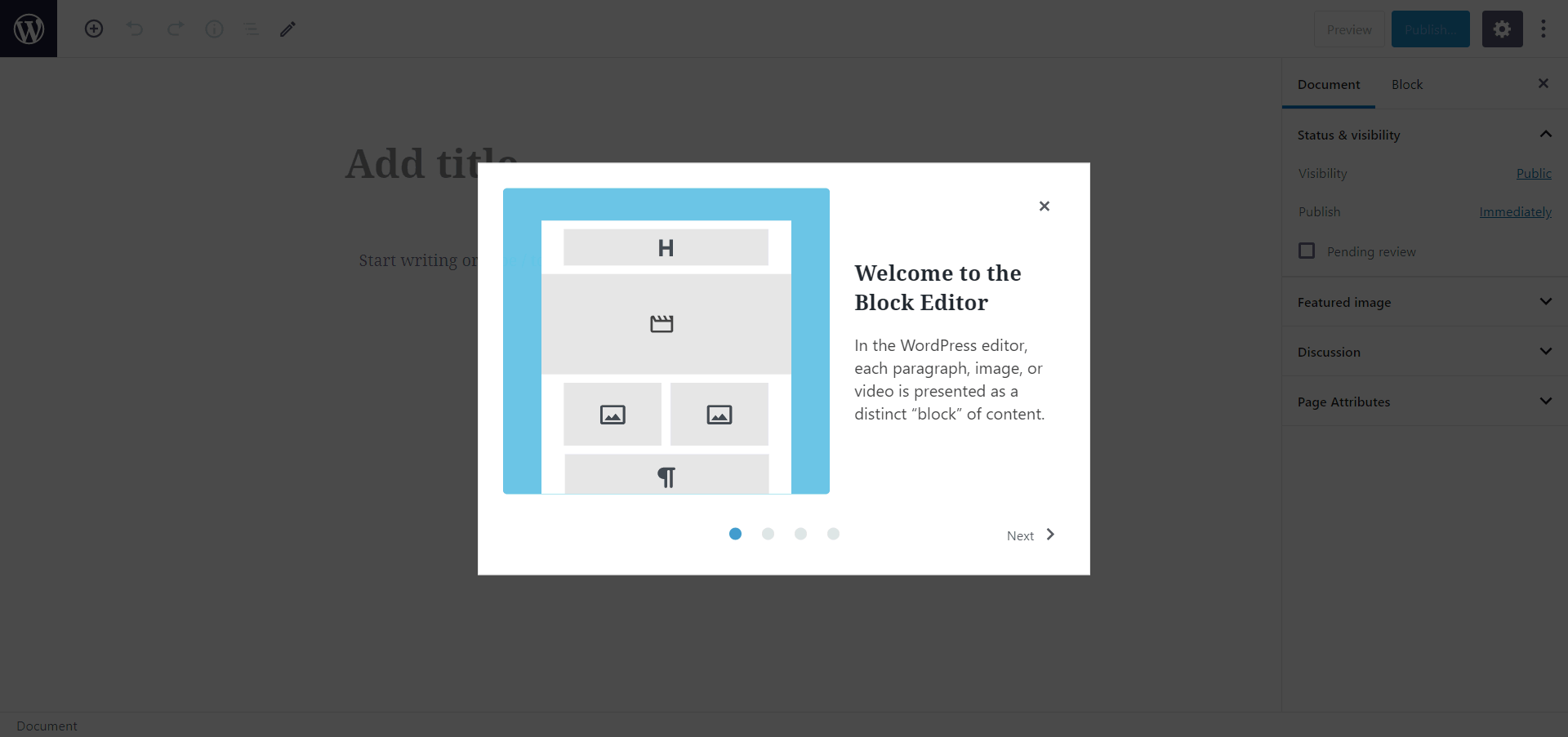

Next steps
Let's explore Gutenberg interface
