Bounce Rates can be frustrating: they indicate visitors who only visited a single page on your website. This is okay if it is intentional, for example, when you email a link to a registration page or an FAQ that needs no further explanation. But when it is unintentional, for example, a landing page to a new program, it can be a good indicator of a page with content that could use some adjustment.
Is it bad to have a high Bounce Rate?
Not necessarily. Blog posts and pages intended for single consumption may have higher Bounce Rates. Pay attention to the reason for the page in question before judging if your Bounce Rate is appropriate or not.
What can a Bounce Rate indicate?
Bounce Rates show when visitors do not dig deeper into the content on a website. They checkout the first page they land on, decide to not explore the site any further and then leave -- basically, it's a one-page visit.
How can I change my pages' Bounce Rate?
A good idea is to look at your pages and see which ones have high Bounce Rates. Compare this to search terms, look at the content to see if it's out-of-date, and generally assess what is not helping your visitors, then adjust your content accordingly.
How can I spot pages with high Bounce Rates?
A great trick to spot pages with high Bounce Rates is to compare your pages against the site average Bounce Rate. When viewing your Pages report (Behavior > Site Content > All Pages)
- Change display type to 'Comparison'
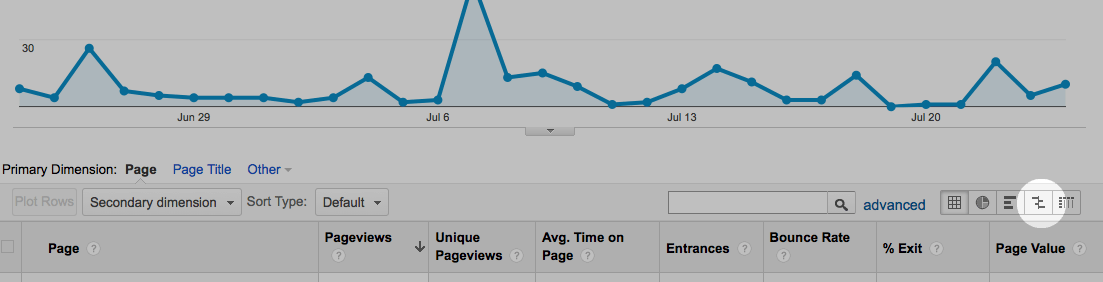
- You will then see a different set of drop-down options in the next row. Change the second drop-down from its default ('Page Views') to 'Bounce Rate'. This sets your comparison to be Page Views vs. Bounce Rate.
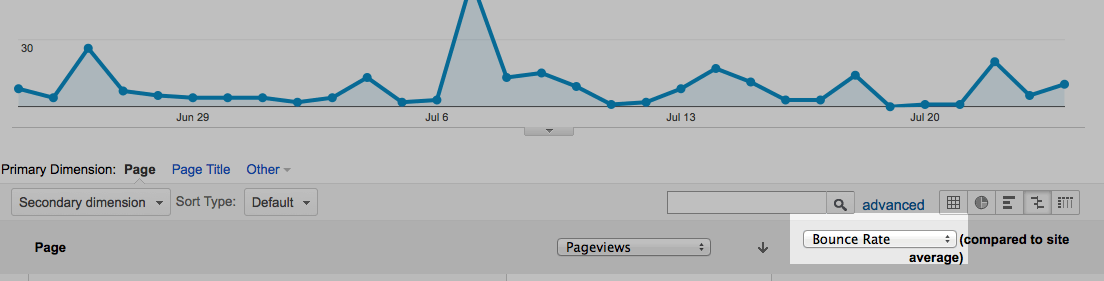
You can now see listed which pages are getting the most visits and whether or not their Bounce Rate is above or below the site's average (the 'site' is all pages using the York University GA account code.)
You should assess the content on any page with an above-average Bounce Rate to make sure that the content is clear, up-to-date, and meets visitor expectations (compare with Search Terms used for your pages.)
