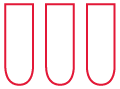Hover card block
Purpose
Use this module if you need to create a visually-appealing hyperlinked heading with an icon and short description.
Functionality
Displays heading with description in a visually appealing format.
Specifics
Variations:
(i) Heading with icon
(ii) Heading with description text
(iii) Hover card with background image
Use Guidelines
Use maximum 20 words for description for variation i & ii
How to Add Modules
To add modules to the Gutenberg editor, follow these steps:
- Go to your WordPress Admin interface and open a post or page editor
- Click the plus button in the top left corner or in the body of the post/page
- You can either:
- Click on Patterns, scroll through them until you find the module you want to use or
- Search for the module you would like to add using either the module name or number
- Click the module to add it
The module will be added to the body of your post or page.
Visuals
Variation 1: Heading with icon
Variation 2: Heading with description text
Heading
Lorem ipsum dolor sit amet, consectetur adipiscing elit. Fusce et lorem mi. Vivamus cursus leo nec nisi luctus bibendum.
Variation 2: Hover card with background image

Lorem Ipsum is simply dummy text of the printing and typesetting industry. Lorem Ipsum has been the industry's standard dummy text ever since the 1500s
Lorem Ipsum is simply dummy text of the printing and typesetting industry.
Lorem Ipsum is simply dummy text of the printing and typesetting industry. Lorem Ipsum has been the industry's standard dummy text ever since the 1500s
Lorem Ipsum is simply dummy text of the printing and typesetting industry. Lorem Ipsum has been the industry's standard dummy text ever since the 1500s
Lorem Ipsum is simply dummy text of the printing and typesetting industry.
Lorem Ipsum is simply dummy text of the printing and typesetting industry. Lorem Ipsum has been the industry's standard dummy text ever since the 1500s