Details
Room Location: Education, Victor Phillip Dahdaleh Building - Room DB 3069
Room Type: Classroom
Maximum Capacity: 72
Status: Last inspected: 8/20/2024
Overview
All classrooms in the Faculty of Education (ED) are equipped with presentation technology. York University Information Technology (UIT) Classroom Operations provides the equipment and Education ITS provides first response support for these classrooms.
- This classroom with a built in PC requires a Passport York account and the Crestron code to log in.
- Instructions for using equipment are provided in the room.
- Personal laptops can be connected through the external VGA port and audio jack (cables located in cabinet)
- User must bring their own adapter(s) for their laptop e.g., PC\Mac requires specific adapters to attach to available external VGA port & audio jack located on the podium.
- Training sessions are available upon request.
Equipment
Podium | Black Crestron | Dual Projectors | Dual Powered Screens | Doc Cam | PC | VCR | DVD | VGA & Audio connections for laptop use | Long USB Cable
NOTE: Cables are stored in the podium drawer, and although remotes are available, all functionality of the equipment is controlled by the Crestron unit and on screen menus.
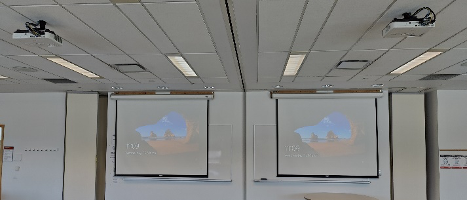
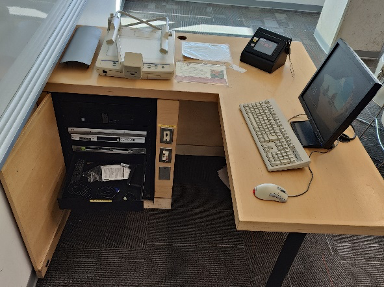
How do I get help?
- Contact the ED Helpdesk first at edhelp@yorku.ca, or by phone at 416-736-5723
