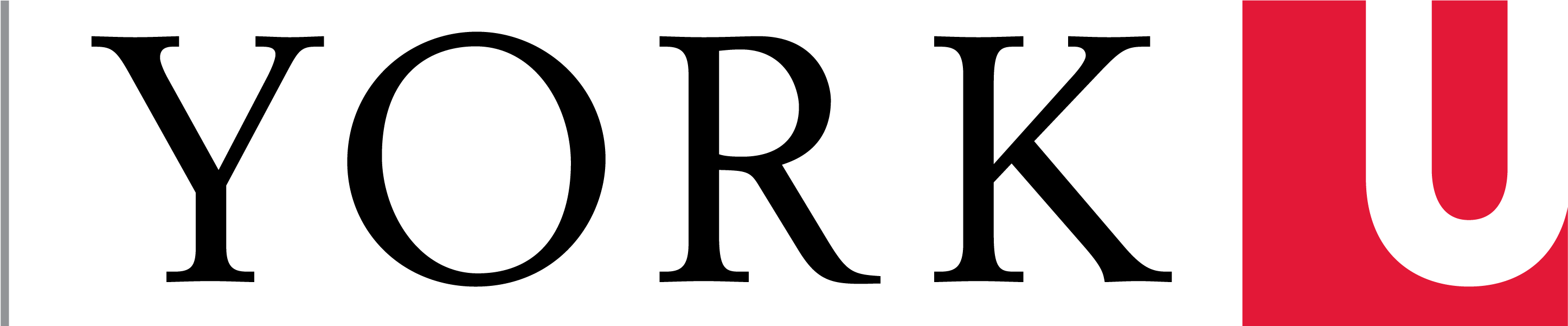Check out some of the questions we get most often from students – you might find the answer to yours!
If you cannot enroll in a course, you should receive a message telling you why the course has not been added. Some messages may include:
- That the course is full.
- That the seats in the course are reserved or restricted.
- To request permission to join the course or to be added to the waitlist, you will need to contact the department that is offering the course. You can use the Course Contact Directory or the York Atlas tool to find departmental contact information.
- That there is an advising requirement on your account.
- You will need to contact the Academic Services
- That there is a financial block on your account.
- You will need to contact the Glendon Student Financial Services
You can request a free letter from the York Registrar’s office verifying your current enrollment status [some exceptions may apply].
If you need a detailed letter verifying your enrollment or graduation status, you may request a personalized letter from our office using our online request form and emailing us your filled-out form.
There is a $25 fee for personalized letters which can be paid for in-person by debit, credit, or cash. You may also pay by credit card during our Zoom hours or by telephone (416-487-6715) during opening hours.
The Academic Calendar is the official source for your program requirements. It outlines all the requirements that you need to fulfill.
You need to follow the program requirements from the year in which you began your program. If you add a second major or a minor, follow the requirements from the year you declared your new program. This is because programs are dynamic and always evolving, so requirements can and do vary from year to year within programs.
Example:
Your first year was in 2018-2019, majoring in International Studies. In your third year, 2020-2021, you added a History minor. The calendars you would need to use are:
- 2018-19 for International Studies
- 2020-21 for your minor requirements in History
You can find both current and previous Academic Calendars through the York website.
Before changing programs, refer to the current Academic Calendars to check the requirements of other programs that interest you. Academic Advisors are here to help guide you and ensure you are on the right track with your courses. You may book an appointment with an Academic Advisor prior to requesting a program change.
Once you’ve decided to change your program, you can request to do so through an online request or by sending us the filled out PDF request form.
If you are not sure or have any questions, please book an appointment with the degree auditor prior to or at the beginning of your last year of study to ensure you have all the required credits to complete your degree. You can apply to graduate through the Registrar’s office online. The Registrar’s Office keeps all application deadlines up to date on their graduation website.
If you have general inquiries regarding specific course requirements, deadlines, or forms, we suggest you email our office (acadservices@glendon.yorku.ca).
Our advising team is here to support your academic success by providing information on degree requirements, course planning, grades and academic status. You can book an appointment with an Academic Advisor if you have questions about your degree progress. We also suggest booking an appointment if you are concerned about your academic status or grades.
You can find detailed information about Academic Petitions on our website.
Before starting an academic petition, we suggest that you book an appointment with an Academic Advisor who can look at all your options and help you ensure you submit all the required documentation for the type of petition you wish to submit.
Once we’ve received your complete petition, we will submit it to the committee who will assess your case at their next meeting. The committee typically meets each month and sends decisions to students by email in the following month. The committee meeting schedule can be found here.
Many petitions have specific deadlines. Notably, if you wish to petition to drop a course retroactively, it will only be considered if they are submitted within 30 days of the last day of classes of said course. An Academic Advisor can help you assess deadlines and choose the best option for your individual situation.
If you would like to, or already have, taken any non-York course(s) and would like to apply to transfer credits from another institution towards your current degree at York, you must apply for a Letter of Permission.
Our Transfer Credit Assessor will ensure the course(s) meet the requirements for transfer credits. Only select courses are eligible to be transferred using the Letter of Permission. Full details can be found on the York Senate Website.
There is a $50 fee for a Letter of Permission which can be paid for in-person by debit, credit, or cash upon receiving the request. You may also pay by credit card during our Zoom hours or by telephone (416-487-6715) during opening hours.
If you would like to take a break from your studies, you can choose to not take courses, or drop your current courses, during any academic session. At York, if you are away from your studies for more than a year you will need to request to reactivate your student file when you choose to return.
When deciding to take time away from your studies, please make sure to visit the York Important Dates and Refund Tables before dropping any current courses. These guides will help you plan how a dropped course may reflect on your transcript and if there will be fees when dropping courses.
Make sure that your fees are paid in full and that the email address on file is up to date.
If you are an international student, we recommend that you contact York International as this decision may impact your VISA and/or study permit.
If you are receiving funding, we recommend that you check the requirements to continue receiving funds. If you are receiving OSAP, please contact the Glendon Student Financial Services office.
If you have not been enrolled in courses for over a year, you will need to request to reactivate your student file. Once your file has been reactivated, you can enrol in courses and follow the Academic Calendar from the year you began your studies in your current program.
Congratulations! You’ve almost completed your degree.
After our office has confirmed your eligibility to graduate, the Convocation Office will be in contact with you regarding next steps.
Please note that any changes made to courses can affect this status, which is also pending final grades in ongoing courses. Before you make a change to your course load, contact an Academic Advisor to ensure you don’t negatively impact your graduation status.
Transcripts are available through the Registrar’s Office. They offer Official and Unofficial transcripts.
Typically, Unofficial transcripts are issued directly to the student while Official transcripts are sent directly to the designated institution that has requested them from the student. Fees apply as documented here.
Your list of courses and grades will appear on the online services website through the student document services tool.
Academic deadlines can be found through the Important Dates page on the York University website. It highlights all academic deadlines and university closures. It also indicates general financial deadlines.
For more information regarding financial deadlines, you can also reference the Refund Table.
Information on bilingual requirements can be found on this page.
Information on Bilingual and Trilingual Certificates can be found on this page.
To create a progress report, an Advisor reviews your file, outlines the degree components and provides you with a detailed breakdown of the remaining credits you need to complete your program [e.g. 6 more credits in Humanities]. A progress report is not an official audit, nor does it replace the rules in the undergraduate calendar – it is a tool to help you plan for your next year of studies.
If you are going into your second or third year of your studies, you can submit a request. You may only submit one progress report request per academic year in most circumstances. Your progress report will be sent to you by email. During peak periods (September, January, and March), please anticipate longer than usual wait times.
Undergraduate students have an assigned date and time to enrol by using the Registration & Enrolment Module. The date and time listed are in the Eastern Time Zone used in Toronto.
Your enrolment time will be listed on the Student Web Services under “My enrolment access time” once the timeframe for enrolment becomes available each academic session. You can find more information on enrolment here.