As students develop PATHS attributes they will build up various skills that will help them succeed in their transition to university. You can explore some of the relevant skills in the graphic below, adapted from Lizzio*, A., & Wilson, K. (2004). First‐year students' perceptions of capability. Studies in Higher Education, 29(1), 109-128.
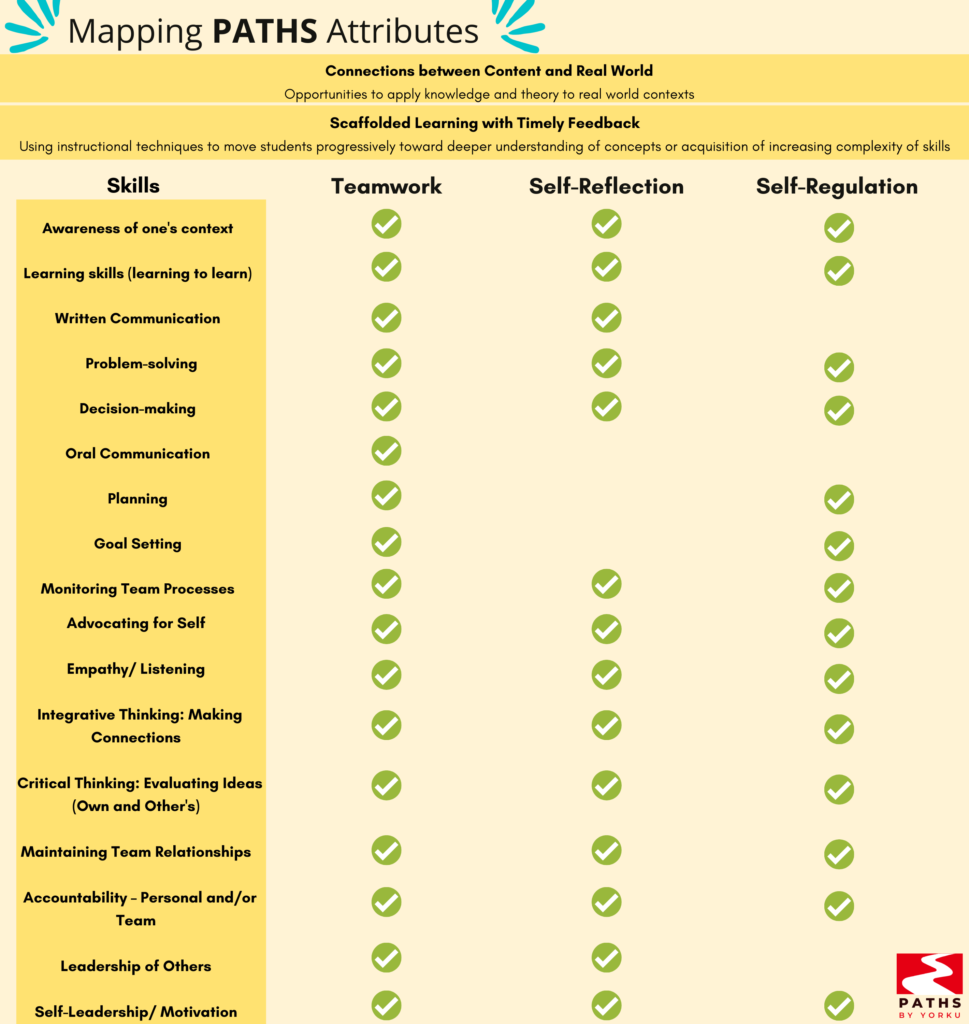
The PATHS Instructor Toolbox and student learning objects are Open Educational Resources, meaning you are free to use and adapt our work as you need. We just ask that you reference our work accordingly.
General Licensing Information:

Pedagogy at Aids Transition for Higher-Ed Students by PATHS, York University is licensed under a Creative Commons Attribution-NonCommercial-ShareAlike 4.0 International License. If you reuse this work, please attribute PATHS, York University and include a link to https://www.yorku.ca/health/project/pat/
The suggested citation for the PATHS:
PATHS, York University. (2022). Pedagogy that Aids Transition for Higher-Ed Students. https://www.yorku.ca/health/project/pat/
The suggested attribution for PATHS:
Pedagogy that Aids Transition for Higher-Ed Students by PATHS, York University is licensed under a CC-BY-NC-SA license.
H5P is an abbreviation used for HTML5 Package, which allows users to easily include interactive web experiences like videos, quizzes, games, and presentations without programming experience. H5P is a completely free and open technology.
You can upload, embed, and adapt PATHS H5P content on York’s Learning Management System, eClass.
Learn more about H5P here.
Yes! If you would like to customize or adapt our tools to fit your specific course needs (e.g. add an example related to your course content in an activity) you are welcome to do so. Just remember to reference our work accordingly. You can find resources for editing H5P learning objects here.
When a PATHS learning object is marked as an H5P you can download it by clicking on the “Reuse” button on the bottom left side of the tool. Once downloaded, you can upload the H5P file onto a compatible platform (e.g. eClass).
You can also embed the link by clicking on the “Embed” button on the bottom left side of the tool itself. Select the link and paste it into a compatible platform to view the content.
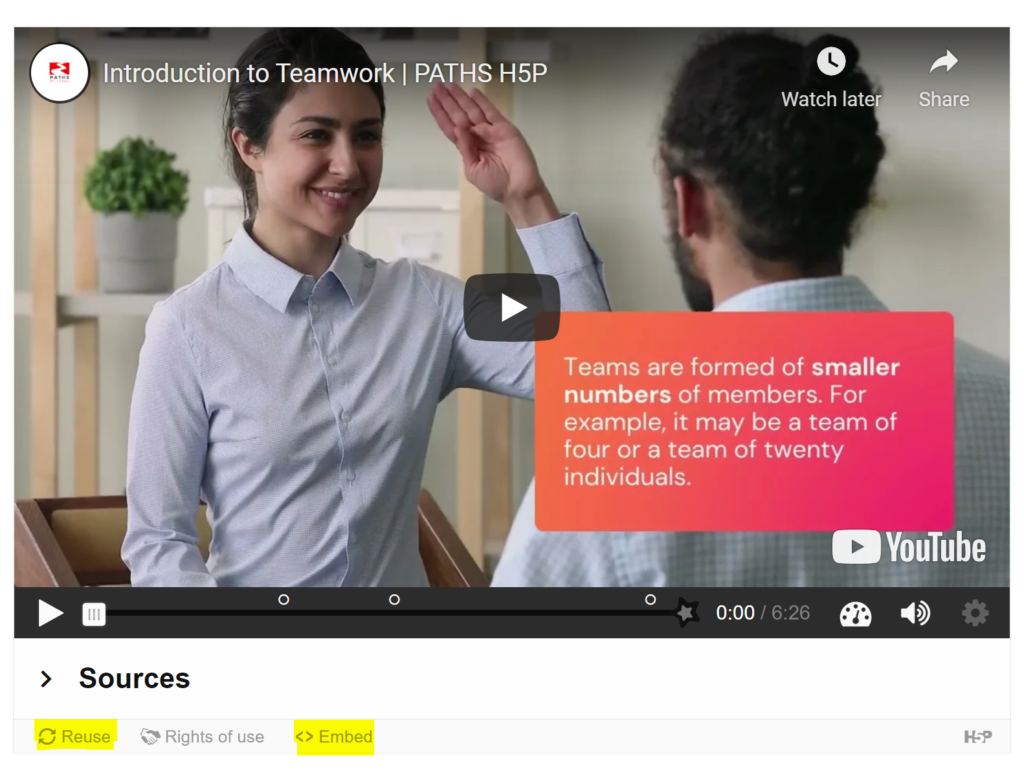
If you would like to customize PATHS content (e.g. add information specific to your course, split up content, add additional content) we recommend downloading the tool to allow you to upload and edit the H5P in compatible platforms (e.g. eClass).
If you would like to use a PATHS learning object exactly as it is and want to quickly add it into your course site, we recommend using the embed feature.
It is easy to use and customize PATHS H5P tools in eClass. Visit our resources page to find tutorials on using H5P in eClass and check out the PATHS eClass demo site to explore lesson plans, modules, and how you can organize PATHS content for students.

