The Undergraduate Residence Room Inventory and Condition Report needs to be completed and submitted within 72 hours of your move-in day. It will be live on the Housing & Conference Services portal within 24 hours of your move-in, until then you will not see the inventory tab. If you do not complete your inventory within 72 hours, it will be automatically accepted as the current condition listed and you will be responsible for any damage beyond the current condition on file. Suite style residents note that the Shared Inspection is for all residents in your suite, the first student to complete the Shared Inspection will accept on behalf of all residents.
As you fill out this form, please ensure that it accurately reflects the condition of the room/unit you are moving in to - including small damages (if applicable). At the end of your residence contract, upon move out, this document will serve as Housing & Conference Services basis on whether to charge you for damages found in your room/unit upon move out inspection. It is important that you bring to Housing & Conference Services attention any other concerns you may have with your room.
Note: Residents are still required to submit a maintenance request if they want something repaired or replaced.
STEPS TO COMPLETE THE INVENTORY LIST:
Step 1: Log into the Housing & Conference Services portal. If you are a new student and have any issues logging in then you can use MyFile to access the portal.
Step 2: Click on the Inventory Tab.

Step 3: Select the inspection by clicking on it. Once highlighted, click on Review.
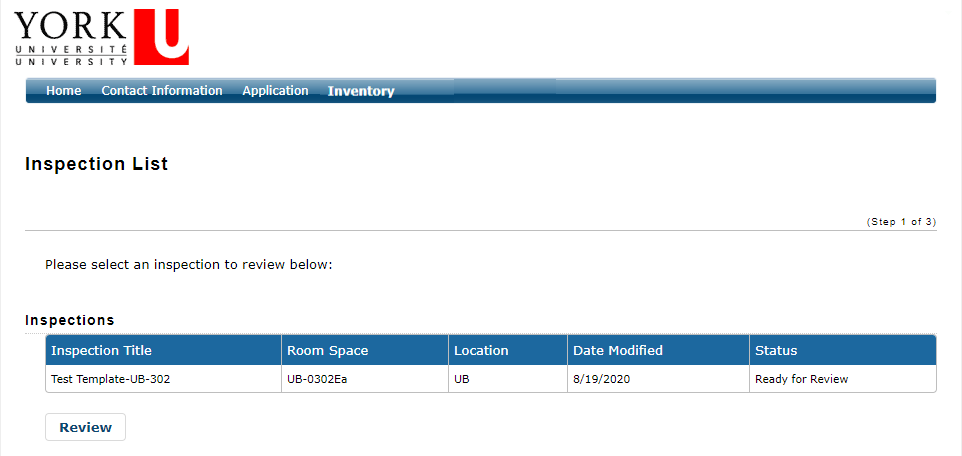
Step 4: Review the inventory, note the items that are present and take note of their condition.
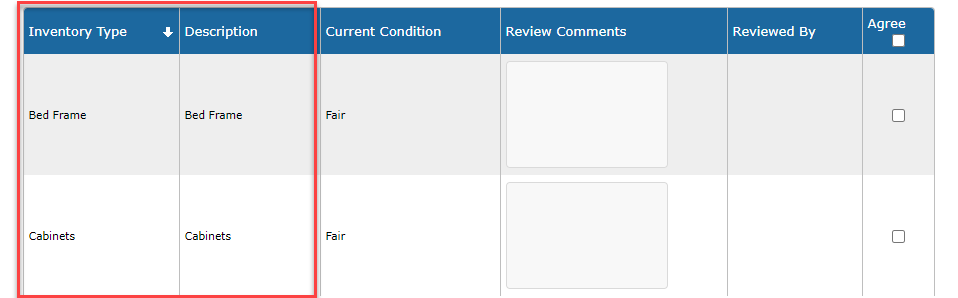
Step 5: If the item’s condition is different from the Current Condition listed, please indicate the changes/damages in the Review Comments box.
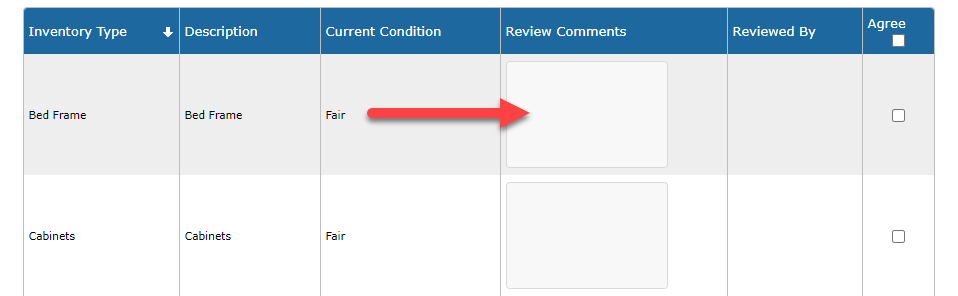
Step 6: Click agree next to each item once you have reviewed the item and added your Review Comments (if applicable).
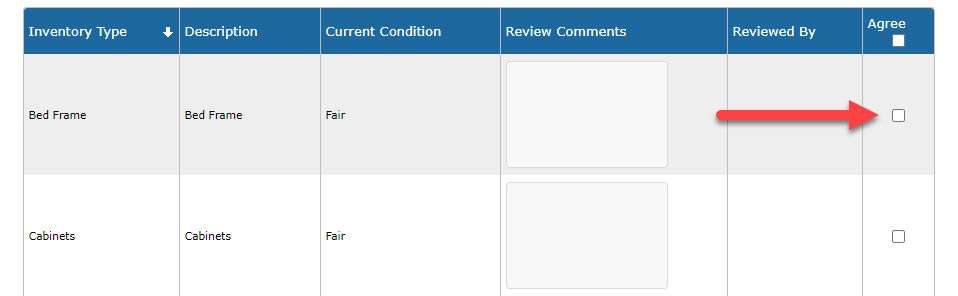
Step 7: Once complete, submit your inspection for final review by Housing & Conference Services by clicking Save & Continue.

Step 8: If you have accepted the condition of all the items then the list status is set to "Accepted". If you have issues with any of the items then the list status is set to "Not Accepted".
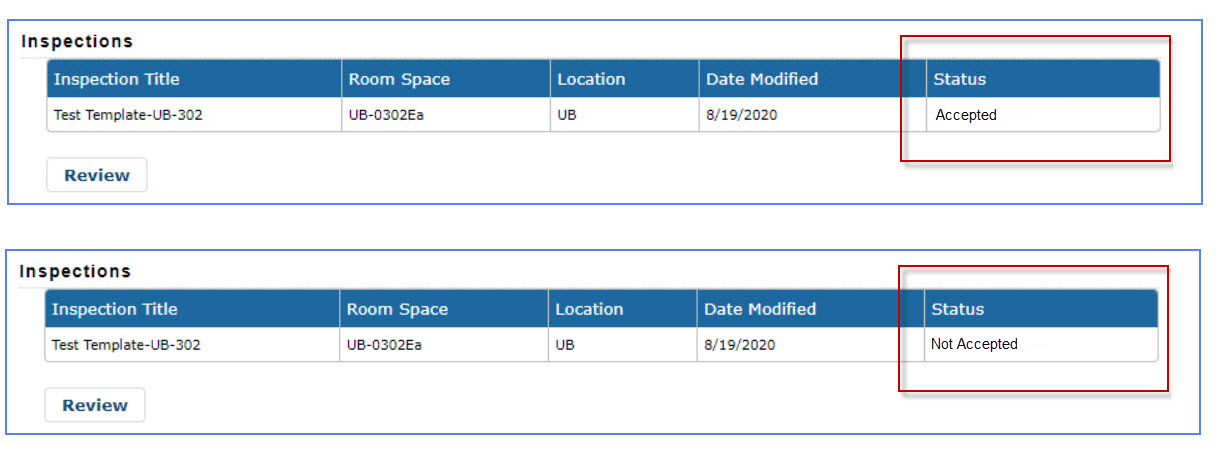
If you have any questions or concerns contact us at 416-736-5152 or undergradres@yorku.ca.
