History, Human Rights & Equity Studies, Politics
We are here to help you succeed! Do you have questions about your degree requirements, a specific course or the best way to get into a degree program? If you have any concerns about accessing the courses and services you need, we are here to help. Connect with your advisor in-person, virtually or via email. Contact your assigned advisor in the Meet your Academic Advisor section.
Drop-in Advising

In-Person Advising
In-Person drop-in advising sessions are available by using QLESS.
Hours of Operation
Wednesday: 10:30 a.m. - 12:00 p.m. and 1:00 - 3:45 p.m. (Please note, we will open at 10am Wed, March 19)
Thursday: 9:00 a.m. - 12:00 p.m. and 1:00 - 3:45 p.m.
Location
History and Human Rights & Equity Studies: 103 Central Square
Politics and Global Political Studies: South Ross 672
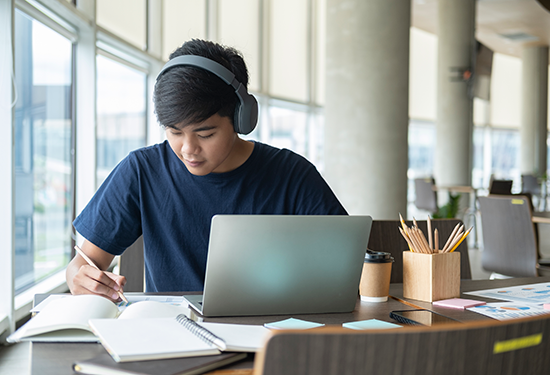
Virtual Advising
Virtual drop-in advising sessions are available by using QLESS.
You will receive a text message with your Zoom link when your advisor is ready to meet with you.
Hours of Operation
Wednesday: 10:30 a.m. - 12:00 p.m. and 1:00 - 3:45 p.m. (Please note, we will open at 10am Wed, March 19)
Thursday: 9:00 a.m. - 12:00 p.m. and 1:00 - 3:45 p.m.
Booked Appointments

Students can request a booked half-hour appointment on Mondays, Tuesdays and Fridays, between 9a.m. and 3:30p.m. Virtual appointments via Zoom are offered all three days. In-person appointments will typically be available Mondays and Tuesdays. To schedule an appointment, submit your request through our LA&PS Academic Advising Contact Form. Once your appointment is scheduled, you will receive a notification of your appointment details.
Meet your Advisors
Lissa Chiu
Student Success and Academic Advisor
Global Political Studies, Political Science
Email: lchiu@yorku.ca
Michelle Greve
Student Success and Academic Advisor
History, Human Rights & Equity Studies
Email: mgreve@yorku.ca
Please note that academic advisors are not able to assist with enrolling students into courses that are full or reserved. For course permission requests, please follow up directly with the department offering the course.
Program-Specific Support
Equity Studies Majors
Need to talk to someone about Equity Studies program requirements? Problems with specific courses? Need advice on the best way to get into a graduate program? Email the Undergraduate Program Director Livy Visano at equityud@yorku.ca.
History Majors
First-year students or others who do not yet have York University log-in accounts are invited to to connect with Prof. William Wicken via email at dushist@yorku.ca.
Current students looking for guidance and support as you make your way through your History degree? Schedule some time to ask your questions and receive advice from Prof. William Wicken through eClass. Once enrolled, you will have access to the scheduling tool, and will be able to select an open slot in the timetable. Remember to log back into eClass on the date and time of your session!


