CoLearn active learning classrooms feature updated teaching podiums and screens, whiteboards, moveable tables and chairs. Designed to support collaborative learning, these classrooms are ideal for team- or group-based projects and courses, hands-on experiential learning with guest speakers and discussion-based activities.
Book a CoLearn Active Learning Classroom
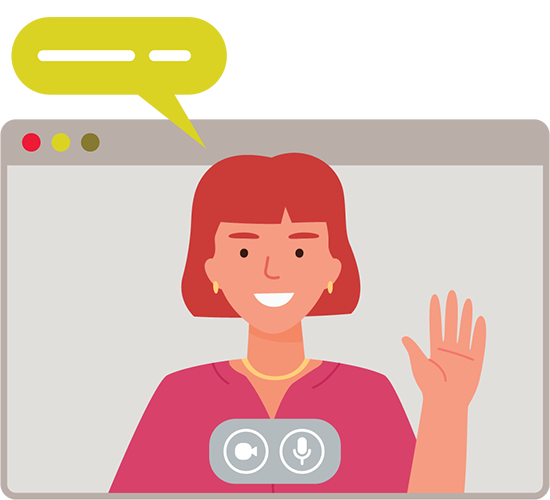
CoLearn Event/Workshop Booking Form
Request a one-time visit to CoLearn for a specific class, event or workshop.
Booking Time Frames
Booking requests are prioritized for classes that incorporate active, experiential and team-based learning. CoLearn booking requests can be submitted after any sign-off date, but availability is more likely if the request(s) are submitted within the noted time frame.
| Home Faculty | Semester | Reservation Window |
|---|---|---|
| LA&PS | Fall/Winter | December 15 – March 15 |
| LA&PS | Summer | November 15 – February 15 |
| LA&PS | Fall/Winter/Summer | 2 weeks before suggested date |
| Non-LA&PS | Inquire about availability at colearn@yorku.ca. |
Classrooms & Equipment

Ross S117B
- Capacity: 60 students
- Layout: 8 round tables and 1 rectangular table with seating for 5-6 students each. 2 adjustable accessibility desks. 52 students at tables with an additional 8 seats at desks along the back and side of the classroom
- Whiteboards: A set of 13 handheld whiteboards that can be used at tables
- Screens: 2 projector screens with multi-modal display and 2 mobile screens
- Hyflex: No
- Room Hardware: Doc Cam (by request), Mobile Smartboard, Printer
- No. of Computers: 7 at individual desk carrels

Ross S117E
- Seating: 38
- Layout: 8 rectangular or round tables with seating for 4-6 students each. 2 adjustable accessibility desks
- Whiteboards: A set of 10 handheld whiteboards that can be used at tables and 1 wall-mounted whiteboard
- Screens: 1 projector screen and 1 screen to view hyflex participants
- Hyflex: Yes
- Room Hardware: Doc Cam (by request)
- No. of Computers: 1 podium

Ross S117D
- Seating: 39
- Layout: 8 rectangular or round tables with seating for 4-6 students each. 2 adjustable accessibility desks
- Whiteboards: A set of 10 handheld whiteboards that can be used at tables and 2 wall-mounted whiteboards (partially obstructed if screen is down)
- Screens: 1 projector screen
- Hyflex: Yes
- Room Hardware: Doc Cam (by request)
- No. of Computers: 1 podium
Booking Guidelines

Making a Reservation
Reservations are typically made for classes/tutorials by term and for ‘ad hoc’ class, event or workshop reservations. Bookings are prioritized and reserved for classes that employ teaching strategies including experiential education, team-based or group learning/projects and active learning pedagogies.
Reservations begin on the hour or half-hour and end ten minutes before the hour or half-hour (e.g., 10 a.m. - 10:50 a.m.). This allows students to pack up and leave before the next reservation begins. An instructor or facilitator (i.e., faculty, TA, staff) must be present in CoLearn during the scheduled time. If no instructor is present 15 minutes after the scheduled start time, the reservation is cancelled.
Reservations are available Monday – Friday between 9 a.m. – 5 p.m.
Reservation requests can be submitted after any sign-off date, but accommodation is more likely if the request(s) are submitted within the noted timeframe (see table above). For event/workshop bookings, reservation requests should be submitted at least ten (10) working days before the day of use.

Booking Confirmation
Confirmation or communication related to event/workshop reservations will be sent within ten (10) working days of the submission request date. Confirmation for course booking requests by term will be communicated after the submission window has closed: after February 15 for Summer courses and March 15 for Fall/Winter courses.
Confirmation is based on the proposed teaching strategies planned for classes requesting use of the space. CoLearn classrooms are designed to support collaborative learning including group discussions, problem-based learning, or other active learning strategies. Classes implementing these teaching approaches will have priority booking in CoLearn classrooms.

Use of Space
The Active Learning Classrooms are primarily instructional spaces and generally cannot accommodate bookings that offer food and refreshments.

Change Reservation
Reservations can be changed or cancelled at any time by reaching out to colearn@yorku.ca. If you are cancelling a CoLearn reservation, please notify us as soon as possible. This will decrease the unnecessary disruption to the space as well as open the space up to another class or general student use.

Scheduling Conflict
In the event of a conflict at the CoLearn door just prior to the class/event, the booking confirmed by CoLearn takes priority.

Wraparound Support
Instructors using CoLearn can access pedagogical and tech support from the LA&PS Teaching & Learning and eServices teams both before and during classroom bookings. To explore how instructors might use the space for their class, reach out to connect about the space and its teaching possibilities.
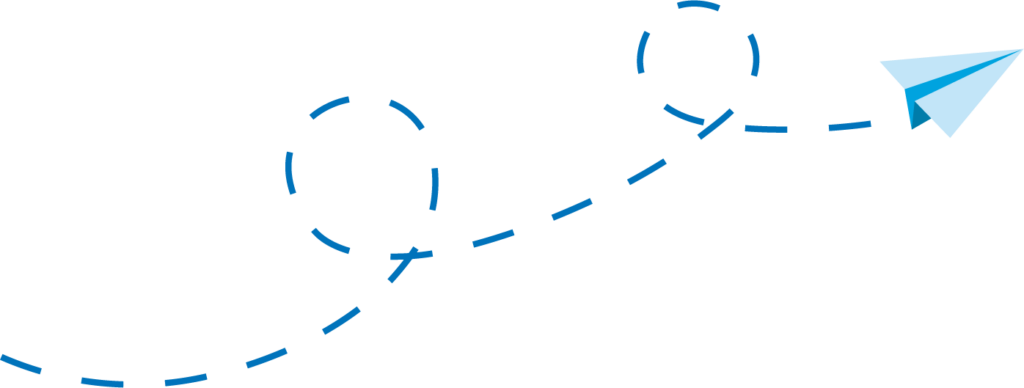
Need Assistance?
If instructors or staff require assistance in the CoLearn space, there will be staff on-hand and present in Ross Building South 117. If you would like support in making your reservation or preparing to use the space, please send an e-mail to colearn@yorku.ca.




