Professors in DLLL and DFS may need to book a room in either Ross N119, Dahdaleh Building or Ross S327 (A or B). Information on how to book these spaces can be found below.
Quick Links
Ross N119
To book Ross N119, e-mail esohelp@yorku.ca with your requested date and number of participants.
First time bookings: Also provide your YU card barcode number so the door can be programmed. Use your YU card to unlock the door.
Dahdaleh Building
To book a lab in the Dahdaleh building (DB), email esohelp@yorku.ca with your requested date and number of participants.
Ross S327 A or B
To book a room in the ESL Open Learning Centre (OLC) Ross S327 A or B follow the steps.
Steps to book a room in the ESL OLC, Ross S327 A or B

In the Calendar, hit the “New Event” button.
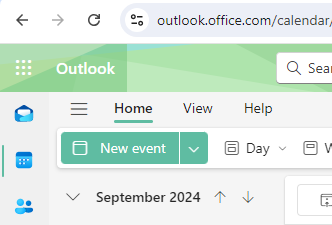
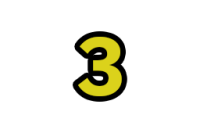
In the new event creation window that pops up, begin by selecting the date and time you wish to book.
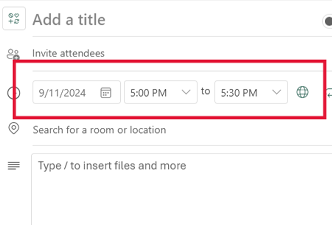

Then type “S327” in the location field. Both room A (AP-R-S327A-MR) and B (AP- R-S327B-MR) will appear as options.
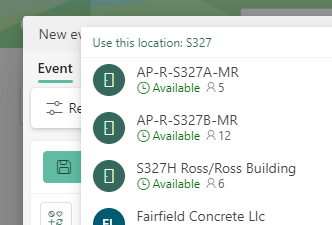

Click on the room you wish to book. The menu will tell you whether the room is available at the time you have entered.
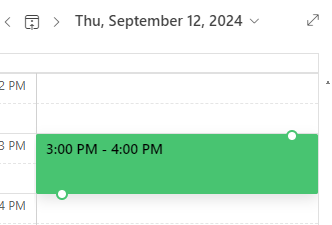

Complete the event details and hit the blue “send” button to finalize the reservation. The event will now appear in your Outlook calendar.
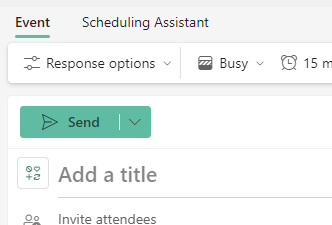
Note: The ability to book these rooms is reserved for professors in the departments of DLLL and DFS. If you have difficulty making a booking, speak to your department’s Administrative Coordinator (josiesan@yorku.ca or ymasso@yorku.ca), who can verify availability and make bookings on your behalf.
Keys
When you arrive at the OLC, a Work Study at the front desk will verify your reservation and unlock the room for you. If your booking is outside of the OLC’s hours of operation, please make arrangements to obtain keys from your department’s Administrative Coordinator and make sure to return them at first opportunity. It is also recommended that you provide your AC with your YU card barcode so they can request card reader access for you to the OLC’s front door (if after-hours access is required).


