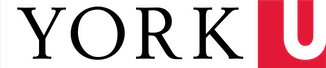By Adam Donaldson
Earlier this week, esteemed alumnus David Lepofsky delivered a guest lecture to the Osgoode Mediation Clinic on the topic of accommodating disabilities in mediation. Some typical accommodation techniques, however, may be challenging to administer in a remote setting. This post highlights how some traditional accommodations can still be delivered remotely as well as where fresh approaches to old techniques are required due to the remote nature of the mediation.
Preparation:
Successful preparation forms the groundwork for accommodating disabilities throughout a mediation. Regardless of whether the mediation is in person or in a remote setting, accommodating disabilities begins by centring the conversation on the accommodations that are required rather than on the specifics of a person’s disability. As David Lepofsky and Martha E. Simmons write in their Disability Accessibility Guidebook for Mediators, this inquiry can be as simple as asking “are there any accommodation needs that would help you fully participate in the mediation?” While this question should be asked at the outset, parties should be empowered to raise disability-related accommodations at any point in the mediation process.
While asking disability-related questions in person will not occur in a remote setting there are a few ways to properly ask participants while maintaining their privacy. Private conversations with each participant should be held in advance where accommodations can easily be raised. During the mediation, private conversations can be held over Zoom using the chat function; however, it is important to ensure messages are sent privately, and not to the group, in order to maintain confidentiality. Moreover, breakout rooms can provide a quick outlet to have a brief conversation regarding accommodations. Finally, if, as the mediator, you are hosting the Zoom meeting, you can place participants individually into the waiting room if that settling is enabled. These techniques represent a few examples that illustrate the ways in which proper preparation remains unchanged but must be adapted in a remote setting. In the broader context of the mediation, preparing to properly accommodate disabilities underpins a successful mediation for all parties. Put another way, a mediator cannot effectively accommodate a disability if they do not know what they are striving to accommodate.
Remote Communication
While a mediator’s preparation routine might remain largely unchanged in a virtual setting, communication with participants fundamentally changes when shifting to a remote mediation. This section highlights the different ways communication can be accommodated remotely.
A mediator will naturally make adjustments when switching from an in-person mediation to a remote one, and a typical in-person mediation process will naturally adjust to accommodate a disability. Therefore, techniques a mediator might use for a remote mediation might also naturally change in accommodating a disability. In order to properly address accommodations remotely, the mediator must understand the accessibility features available to them.
Given Zoom emerged as the dominant means of remote communication, this section will focus on the ways in which mediators can employ the accessible techniques Zoom uses to conduct their mediation. Other platforms will likely have similar functions, and information can typically be found online with respect to the chosen platform.
The traditional Zoom features mediators might have recently mastered like the Screensharing, Chat, and Whiteboard functions may not be accessible to participants with disabilities. Therefore, it is important to be mindful not only of the alternative features Zoom offers (which can be found here), but also how these tools can be tailored to accommodate certain disabilities.
Here are a few points to consider:
- Visual Materials: If there are any visual materials or illustrations used in the mediation, be sure to describe the content aloud. This will primarily help to accommodate anyone with a visual disability.
- Speaker View: Suggesting participants switch the view from the “gallery view” to the “speaker view” will make the individual speaking appear much bigger on the screen. This helps to enlarge the speaker, allowing for lip reading and other techniques to be used. This technique might be more effective when there are many different parties participating in the Zoom call – the more participants in the call, the smaller each screen will become.
- Pin or Spotlight Video: Pinning or spotlighting a video can help to designate certain individuals as primary speakers making it easier to focus on selected parties. Instructions for spotlighting can be found here; instructions for pinning a video can be found here.
- Audio Transcription (Cloud Recordings): Zoom enables an audio transcription process through a Cloud Recording software. This will automatically transcribe the audio of a meeting or webinar recorded to the cloud. Once processed, it will appear in a text file, similar to a recording file. More information can be found here.
- Zoom Key Shortcuts: There are a number of keyboard shortcuts that can be used to help facilitate the use of Zoom and remote mediation. They can be found here, but some frequent uses might include:
- Hold the space bar to temporarily remove yourself from “mute”.
- Raise/ Lower hand function: For a Mac: (Option + Y). For Windows: (Alt + Y).
- Start/ Stop Video: For a Mac: (Command + Shift + V). For Windows: (Alt + V).
- Mute/ Unmute Audio: For a Mac: (Command + Shift + A). For Windows (Alt + A).
- Start/ Stop Screen Share: For a Mac: (Command + Shift + S). For Windows (Alt + Shift + S).
- Jump to Chat with Someone: For a Mac (Command + K). For Windows (Control + T).
- Prompt to End or Leave Meeting: For a Mac (Command + W). For Windows (N/A)
- Closed Captioning: Closed captioning can be added to a meeting to accommodate those who might face difficulty hearing. Instructions for this multi-step process can be found here.
- Click here for more information on Zoom’s accessibility options.
While remote mediation may look quite different than the in-person style most mediators are familiar with, the same underlying principles necessary to accommodating disabilities still apply. Moreover, the more tools a mediator has at their disposal can make remote mediation accommodations feel similar, if not more accessible, than before.