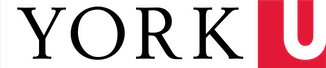By Valerie Sedlezky
The coronavirus pandemic has acted as a catalyst for rapid change in nearly every industry imaginable, and the legal profession is no exception. Courts across Canada began closing their doors in the spring of 2020, and, as of October 14th, 2020, many Ontario courts extended this closure until late January 2021. These restrictions have caused many to turn to Online Dispute Resolution (ODR) processes such as telemediation (mediation through telecommunication technologies) to resolve their legal issues, as judicial dockets are now remarkably backlogged. Although some may view this inability to settle disputes in person as a setback, it is important to consider the many benefits of mediating remotely.
I will begin by briefly looking at some of the benefits of telemediation. Following this, I will turn to tips and tricks for successfully navigating this new online environment.
In addition to saving time and money on commuting, all parties privy to the mediation will have the ability to log onto their session from a location of their choosing, such as their own home. Choosing a location not only makes it easier for parties to attend the mediation, but it can also serve to decrease one's stress about the process as a whole. Furthermore, parties can elect to have the mediation session in their own offices or living rooms, allowing them to feel more relaxed by the comfort of their own space. As well, the cost of mediating is cheaper when conducted in a remote format, thus making this form of ODR more accessible to individuals who could otherwise not afford such services. Finally, there is the benefit of expedited scheduling due to the entire process requiring less time and resources from all parties involved.
Now that we have outlined some of the perks of mediating online let me turn to some pointers for successful telemediations.
- Know Your Technology
Whether you are using Zoom, Skype, Google Meets, or any other video conferencing technology as the platform for your mediation, make sure that, in advance, you have downloaded any required applications/software and created any necessary accounts. These measures will ensure that you can start your mediation on time and mitigate the risk of any technology-based issues arising during your session. If following this, you are still worried about technology issues, it could be beneficial to practice a call with a friend or family member to help you feel more comfortable using the software before your mediation. Lastly, ensure that you have a stable internet connection to avoid having the call fail mid-way through your mediation. This is something that you can also double-check by performing a practice mediation prior to your scheduled session.
- Adjust Your Setting
Given that the video feature for conferencing platforms often show both you and the room you are in, it is essential to know what other parties can see. If you do not want the other parties to know where you are or see the room you are in, you can consider using a virtual background (this can be done through your video conferencing settings). It is also worth taking time to set up your camera to ensure adequate lighting, as bad lighting can cast shadows on you or make it difficult for the other parties to see your facial expressions and eye contact. In addition to lighting, the positioning of your camera is also worth noting. Ideally, the camera should be at eye level and about an arm's length away from you. This position will help mimic what it would be like to sit across the table from the other parties during an in-person mediation. Although seemingly rudimentary, camera or video settings are important to review.
- Reduce Potential Interruptions
Similarly to the point above, it is useful to consider whether the things around you could cause potential interruptions during your mediation. Given that you will not be in a controlled environment like an office or board room do your best to account for any interruptions or background noises that could divert focus away from your session. For example, to name a few tips to reduce potential disruptions, it may help set your phone to silent, ensure that any children present have appropriate care throughout your call, and mute your microphone when you are not speaking.
- Dress As You Would In-Person
Being at home, and conducting a telemediation, does not mean that dressing casually is appropriate for a mediation session. Appearing on video in your everyday clothes may send the message that you regard the telemediation process as informal or not as important as it would be if you were participating in-person. Dressing professionally will communicate to the other party and the mediator that you are taking the mediation process seriously. Namely, I would suggest dressing in business casual attire to highlight your respect for the process, despite the process being online.
This list of tips is by no means exhaustive, but it is a great place to start when looking to improve the quality of your telemediation!