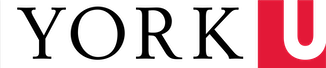Beginning this semester, the OnePass system for access to WestlawCanada is now in the second phase of implementation. All second and third year students, grad students and all faculty will be required to create or update their Username and Password to fully access WestlawCanada and TWEN (The West Education Network).
The WestlawCanada law school site (www.westlawcanada/lawschool) encourages you to use the "Log In with OnePassNow" link when signing on to WestlawCanada. When you select the link, you will be directed either to update your previously-created Username and Password to meet Westlaw's new criteria or to ceate a new, secure Username and Password.
If you experience any problems, WestlawCanada's Technical Support team is available 24/7 to assist you with setting up or updating your username and password. You can phone them at 416-609-3800 or email them using their customized online form.