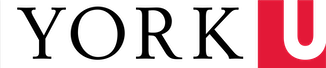If you're like me you probably find you're doing more and more reading online. There's always an interesting web page or blog post to read somewhere. The trouble for me is that it's sometimes difficult to adjust to different font styles from one page to another. And I also find the ads and navigational elements on a page can distract from the content. All of this can lead to eye strain and fatigue and it makes it difficult to accomplish a lot of online reading.
I've discovered a wonderful little application that vastly improves readability of web resources called, well ... Readability. With the click of a button Readability changes something like this:
Into this:
Readability cleans up the text and provides a display that's much easier on the eyes and formatted the same for every document you decide to read.
Here's how it works. You visit the Readability web site and review the settings offered choosing a Style (e.g. Novel, Newspaper), a font Size, and the Margin width you prefer. As you make your selections the Readability sample image changes to give you a chance to see how it will look. Once you've decided on a setting you then drag the Readability badge onto your browser's book mark toolbar. That's it!
The next time you visit a web page you want to read click on this bookmarklet and Readability transforms the text to the format you prefer. This has made reading online web documents so much better providing a clean, consistent look that allows you to focus on the content rather than a web site's particular design.