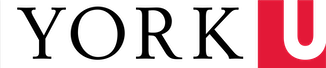The Print, Save and Email functionality on BestCase is being enhanced so users will be able to print, save or email the Hit List (with or without words around hits); print, save or email just the summary/headnote or note up of a case; highlight search terms in the output and select a cover page (with notes) for the output. A single icon ( ) will replace the six print, save and email icons that currently appear in the Navigation Bar, and the three icons that appear at the top of the Hit List. A new icon ( ) will allow users to add check boxes to the Table of Contents in order to select documents for output. More details will be available in the Print/Save/Email Options section on the revised Help page.
For assistance or further information, don't hesitate to drop by or contact the Reference Desk.