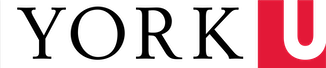On September 19, CanLII introduced its new user interface. Don’t be startled by the new homepage: you can either use the “everything” search box that initially appears for doing a keyword, citation, case name or statute name search,
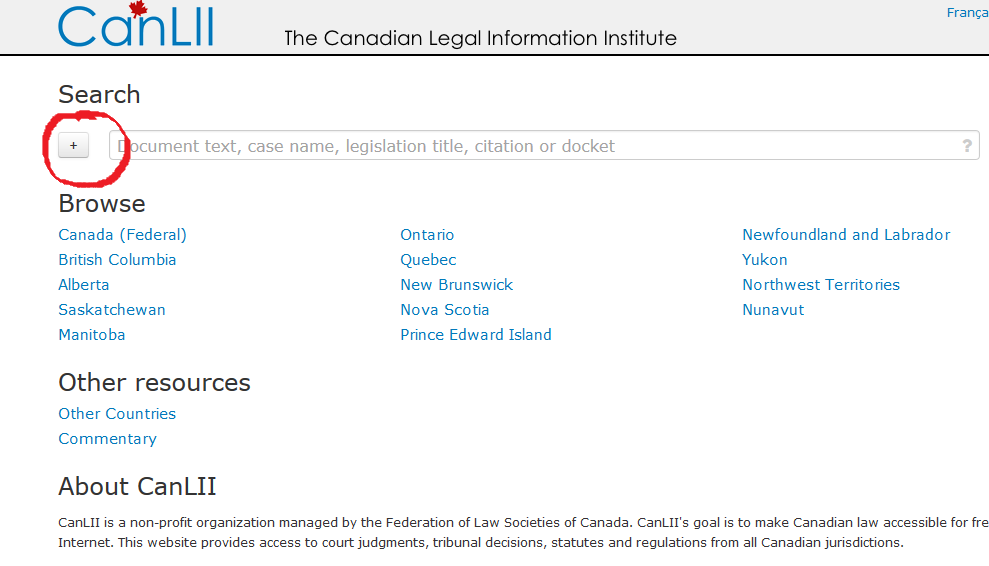 or you can click on the “+” to the left of that box to give yourself the choice of using (i) the document text search box, or (ii) the box for case name, legislation name, citation or docket. A third box, for noting up, will also come up.
or you can click on the “+” to the left of that box to give yourself the choice of using (i) the document text search box, or (ii) the box for case name, legislation name, citation or docket. A third box, for noting up, will also come up.
You can still refine by jurisdiction at the outset, or later on when you have a set of search results. You can also refine your case search results by the court/tribunal and by date.
Noting up cases and legislation is very easy. For legislation, just click on the “Noteup” tab when viewing the legislation, or, for some statutes, you can note up by clicking on the noteup icon beside the specific section or subsection from the table of contents of the statute. Of course, there is also the Noteup box on the homepage.
For cases, lower court decisions will come up in the search results, and there is still the “cited by” link to see where the case has been cited. Again there is the Noteup box on the home page. A few things to note, though: results will not include anything from outside CanLII’s database; for cases decided after mid-2009, CanLII notes up only on the basis of the neutral citation for a case (but you can still note up by doing a keyword search with words from the style of cause).
The “?” at the right hand end of each search box still takes you to the syntax rules for searching. One change to those rules is that upper case is no longer required for the Boolean Operators (e.g. “and” and “or” are now permitted as well as “AND” and “OR.” CanLII now also automatically searches for Supreme Court of Canada cases regardless of which jurisdiction you select so you will get SCC results together with the cases from the jurisdiction you have selected.
For those of you with an interest in software development, CanLII has built an API (see “Build” icon at the bottom of the homepage) so people can build tools for using the CanLII databases!
For a more detailed review of the new interface, see the Best Guide to Canadian Legal Research.