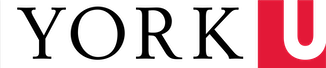HeinOnline has added an enhancement to its Print/Download option. This new option allows you to download and print the number of pages you want by clicking on "Add another page range"; continue by clicking "Print/Download All".
It works on all browsers, but if you're using Chrome you have to click "Show All Downloads" to see all the files you downloaded.
Remember to disable the pop-up blocker in order to use this feature.