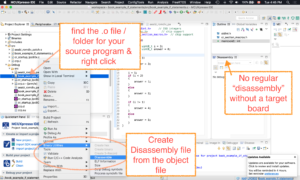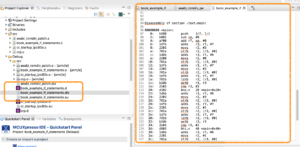[to be updated]
When you write programs in languages like C or C++ the programs get converted by the compiler tools into commands that the computer can read and understand. Just before the compiler tools do that they convert your work into a sequence of commands into a language called Assembler.
Back in the day we taught entire courses in Assembler because compilers were considered expensive and not terribly efficient. These days, they're generally free and do a really good job, so why would we need to know about Assembler? Well, there are three reasons that I can think of that apply to students in 2020:
- You are learning about how computers work in a university or college course.
- either write the Assembler from scratch (hard at first) or write the C solution and check out the Assembler listings that result (easier at first).
- You need to verify that the compiler is doing what you asked it to do, for the sake of optimization, safety or security.
- You can write "in line" assembler routines in your C solution as necessary
- You're dealing with a chip that's so new or rare that the compiler tools aren't available or good enough (that's really rare)
In MPLAB X (5.35+)
Make sure that you1. Open the Project Properties.
2. Select the "Loading" node under "Conf: [your current configuration]".
3. Check "Load Symbols when Programming or building for production".
right click on the header and drag the disassembler icon onto the header.
In MCUXpresso (11.1+)
And in MCUXpresso for LPC802 and other parts, you can access the disassembly view while debugging. But if you don't have a target board you can still see it as explained by Erich Styger.
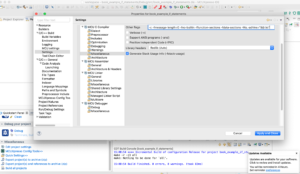
Alternatively, you can have it auto-generated via the compiler settings by adding (as described by Erich Styger) the flags: -Wa,-adhlns="$@.lst"
But if you use the automated compiler generated list file the result is pretty ugly.