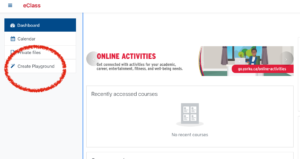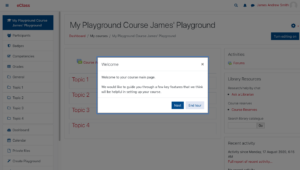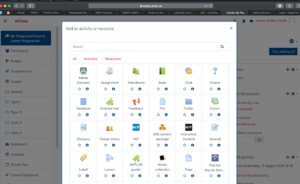UIT has rebadged Moodle as "eClass" and now made the "Playground" feature front and centre for teaching faculty to create areas for us to test ideas without immediately changing an existing course.
Access it via the "Create Playground" link on the left of your welcome page:
We can now more easily name the playground. This is especially useful when you and other teaching faculty share and test each others' playgrounds.
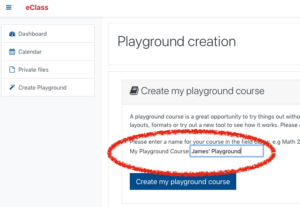
Give your playground a name. Identifying it with your name is useful when sharing it with others (who also have playgrounds)
The most evident change? The "turn editing" on feature is now a button... doesn't require you to go into the settings. Good.
Next, the "add activity" menu is now a 2D selection palette, rather than a vertical list. Matlab Grader is there. Zoom activities are there. H5P shows up twice... and no Virtual Programming Lab. At the moment (Aug 19, 2020) it doesn't appear to be ready... but we have a couple of weeks to go.
James Andrew Smith is an associate professor in Electrical Engineering and Computer Science Department in York University's Lassonde School. He lives in Toronto, Canada. While on sabbatical in 2018-19 with his wife and kids he lived in Strasbourg, France and taught at the INSA Strasbourg and Hochschule Karlsruhe and wrote about his personal and professional perspectives. He's on Twitter a lot.