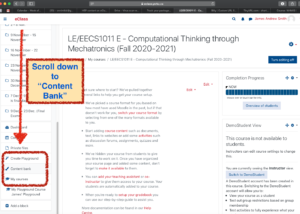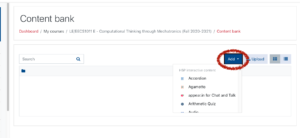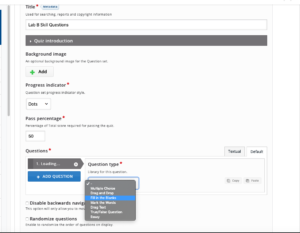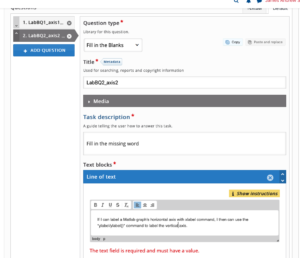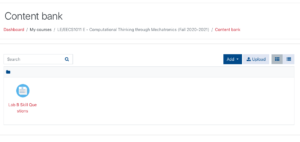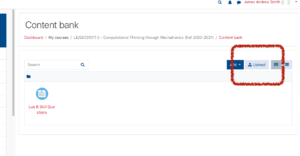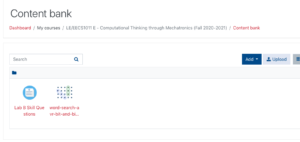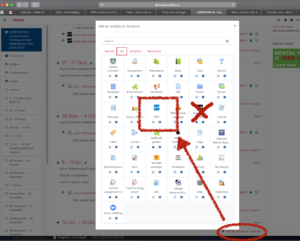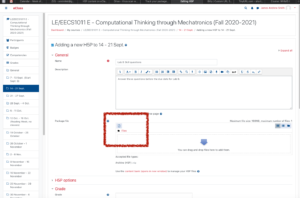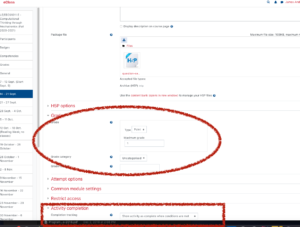H5P modules are fantastic ways to add interactive content to your Moodle (*ahem* I mean "eClass") page. The LTS folks at York have a page on H5P. Here's my take on it.
To create H5P content on eClass is a little different than on the older version of Moodle. Here's how you do it.
Start by going to your eClass page and scrolling down the left column to the "Content bank" link.
In the Content bank window, click on "Add" and scroll through the options.
In the menu that appears I'll choose "Question Set" and I'll add in three questions, including two fill-in-the-blanks and one true-false.
Here I go, adding in questions...
Now, the question appears in a bank, as shown. I guess this might permit us to reuse questions more easily.
If you've already created H5P content elsewhere (like me) you can upload the .h5p files here, too.
Now I've got one H5P activity that I generated within the Content Bank and another that was generated a few weeks ago on Preview Moodle.
Next, you have to import the content into your course's eClass page. Go to your class page, scroll down and click on "Add an activity or resource". Then, select the blue H5P icon (not the black one):
Next, go to the link "file" or "Package file":
And then select the Content Bank as your source:
Next, modify the activity's parameters. Me, I like to change the grade book weighting of the activity (from 100 to 1) and to turn on activity completion so that it's complete when the activity has been graded (which H5P does automatically because it has the answers I fed it).
Then, finish the import. It will appear on your page with a blue "H5P" icon. When I check in Demo Student mode you can see that it works just fine:

Viewing the H5P content from the student perspective, in Demo Student mode.
Thank you!
Thanks to Patrick and the other folks at York's UIT for making this happen!!
James Andrew Smith is an associate professor in Electrical Engineering and Computer Science Department in York University's Lassonde School. He lives in Toronto, Canada. While on sabbatical in 2018-19 with his wife and kids he lived in Strasbourg, France and taught at the INSA Strasbourg and Hochschule Karlsruhe and wrote about his personal and professional perspectives. You can find him on Twitter.