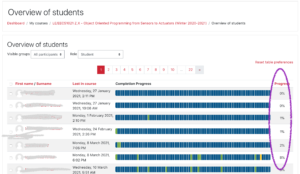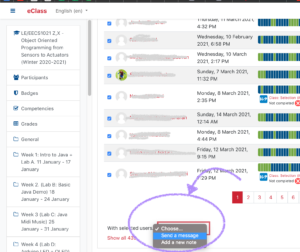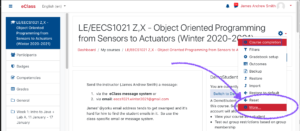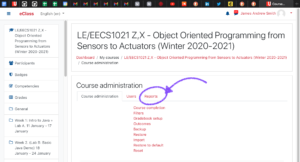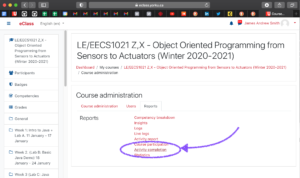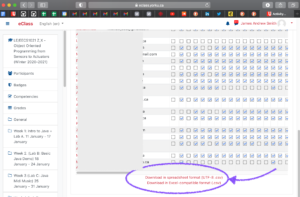I enabled "completion tracking" on my eClass (Moodle) class pages. It's a great way for students to see how much work they have completed and how much work still needs to be done. Instructors can also use it to see how students are doing and to send messages as appropriate. I describe the "how-to" for these two scenarios here:
- Message students
- Export a snapshot report in CSV file
I've found that students appreciate the contact. In large classes this is a really efficient and effective way to have a personalized touch with students and to kick off conversations and interventions. In a class of 450 students it takes about 30 - 45 minutes to message them in groups of 20.
Message students based on completion data
The simplest way to check on students, especially in smaller classes is to click on the "Overview of students" button. The button is not included by default on eClass. You need to enable it, as described in a previous post. (and this one)
First, select the overview.
Then, have a look at the student list. It's broken down in groups of 20 students.
You can sort students by their completion rate using the right-hand column header.
At the bottom of the page select the messaging tool.
Next, I suggest customizing the message based on the actual completion rates of the students. Maybe "under 30%", "around 50%", then in bands of 10-15% up to 100%, as I did here:
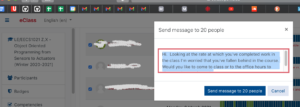
Students who have completed less than 30% of the material mid-way through the semester may need to talk. A text message may prompt them to come to see me.
The students often reply to these messages. You can see the messages in your eClass message window:

Students reply back using the eClass/Moodle messaging system. Don't worry. I don't get them in my email inbox, which is nice so that I can compartmentalize the communication work.
>Export a snapshot of all the completion data to a spreadsheet
You might want to take weekly snapshots of completion rates for processing in Excel, Python or your favourite data processing app. The CSV files are pretty standard for this kind of use. Here is the multi-step process for generating these CSV reports:
I'm planning to use the weekly snapshots to see if there is some correlation between final grades and the rate of completion. To be continued...
James Andrew Smith is an associate professor in Electrical Engineering and Computer Science Department in York University's Lassonde School. He lived in Strasbourg, France and taught at the INSA Strasbourg and Hochschule Karlsruhe while on sabbatical in 2018-19 with his wife and kids. Some of his other blog posts discuss the family's sabbatical year, from both personal and professional perspectives.