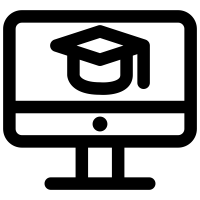
To new students (and their parents) who are looking to get a computer for the upcoming university school year, here are some tips (via my Twitter thread). This is an update to earlier posts in 2021 and 2020.
I'm writing this from the perspective of a professor that teaches first year and second year programming classes for general engineering and computer science students.
How much?
Get what you can afford. Most people will spend between $500 and $2000 for a computer. $1000 - $1500 will get you a phenomenal machine that will likely last a long time.
New or old / used?
2nd hand is perfectly fine. Old computers are fine, too. I used a 2012 MacBook Air until 2018. I had loaded it with as much memory (RAM and SSD) as I could when I bought it. That helped.
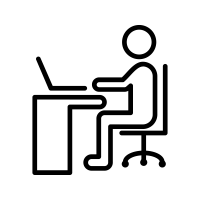
Desktop or Laptop?
Laptop. Portability is key.
How much memory?
Get as much memory as you can.
- 8GB of "RAM" is the bare minimum on a new machine. Get 16 GB or more if you can afford it.
- 512 GB "hard drive" or "SSD" (where you save your files) is good. Making videos? Get 1TB or more. (RAM is the "thinking" memory, while SSD is for files)
The more "RAM" you get the faster your computer works. The more SSD you get the more files you can store. Most people will be fine with 512 GB of SSD for files... but video work and other intensive, non-documents usually mean needing 1TB or more. You might get the most "bang for your buck" by getting 512 GB the computer and supplementing it with a 1TB - 4TB USB-C external drive.
Mac or Windows?
Mac or Windows PC? I use both, but most CS or Engineering students will get better mileage out of Macs.
- MecE? Windows. (or Mac with Parallels / VMWare)
- CivE? Windows. (or Mac with Parallels / VMWare)
- ChemE? Windows. (or Mac with Parallels / VMWare)
- EE? Mac with Parallels or maybe a Windows machine.
- SoftE? Mac.
- Computer Science? Mac.
- CompE? EE? Mac with Parallels / VMWare or maybe a Windows machine.
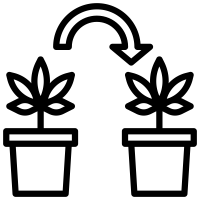
In non-Engineering or CS programs, you'll most likely to be fine with a Mac, especially if you're primarily submitting written documents. You might also be okay with an iPad with keyboard.
Reach out to your program's department & find out if they use software that only runs on Windows PCs. If they require students to use specialized software, they likely have dedicated computer labs for it, and so you won't need to worry about running that software on your own personal computer. Furthermore, since the pandemic started, many departments have provided remote access to these machines that can be done from anywhere in the world on a variety of computer types.
Want a Mac w/ Windows on your computer? Get 16 GB of RAM and over 512 GB SSD (hard drive) w/ VMWare or Parallels if you can afford it. Less than that will still work (4 GB RAM 128 GB SSD is really bare minimum and you'll need to be constantly cleaning your computer's insides to keep it running properly).
Macs have an automatic "time machine" backup system. It's saved my bacon a few times. It's truly amazing and seamless. There is nothing quite like it on Windows.
Computer Science version of the answer
Get a Mac unless you are good at maintaining a Linux distribution on your laptop. Even then, having a virtual machine running Linux is a practical option that doesn't require you to have Linux as your primary OS. Windows is a surprisingly good alternative to Linux these days, too, with VS Code, IntelliJ and PowerShell on Windows 10 and Windows 11. Also, there are great dedicated Linux machines out there, like Raspberry Pi's and BeagleBones that you can learn on... and mistakes can be easily fixed by simply reflashing the on-board SDCard.
Engineering version of the answer
Get a Mac unless you need to use Solidworks or some CAD or FEA software that is really graphics intensive and Windows only (most Mechanical Engineers and some Civil Engineers). For some EE students, that might apply to you, too, if you need to use an FPGA or circuit simulation program. In all cases you may be able to get away with a Mac using Bootcamp or Parallels / VMWare.
Answer for modern Macs (M1 and M2 processor Macs)
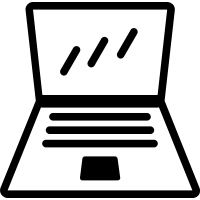
The M1 and M2 machines, from a performance perspective, are amazing. In 2022 you should be careful about buying a non-Intel macOS machine, but less so than before. While many popular programs are now supported on them, there are outstanding issues. But these are fewer and fewer. In fact, I've observed many of my first and second year students have successfully used M1 macOS machines (the M2's are too new at this stage). In 2020 and 2021 I couldn't recommend these machines for most engineering students. But today, especially with remote access or in-person lab access to specialized software on campus, you're probably fine buying an M1 or M2 Mac.
Computer vs. Smart Phone vs. Tablet?
Should you get a Computer, a Smart Phone or a Tablet (iPad or Android)?
Computer if you can afford it. Writing on a Smart Phone or a Tablet (iPad or Android) is difficult and slow. But your program may be designed to deliver classes on small screen devices (most aren't).
While I don't recommend an iPad (pro or regular) or Android Tablet for most people unless you're only ever writing essays, the Windows Tablets like Microsoft's Surface and Surface Pro are fantastic. Lenovo, HP and other traditional Windows laptop makers also sell Windows Tablets. They're great.
I use a Windows tablet and smart phone to write notes using OneNote and other applications and synchronize it with my Mac laptop. I think most people do something similar.
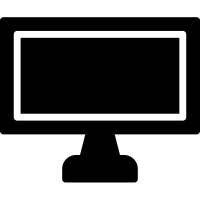
Screen size
One of the reasons that laptops or desktop computers have an advantage over smart phones and tablets is screen size. It's just easier to read and write on a bigger screen. On a laptop, 13 inch screens are really the minimum. 15 inch screens are nice if you don't have an external screen.
You may find it more affordable to get a 13" laptop and an external 24" monitor (for work at home) than a comparable 15" laptop. You'll probably find a 13" laptop a better investment for transportation.
External devices
1. External monitor. 24" - 30" will cost you $200 - $500. Some are smart phone or tablet compatible. Reading & writing are better them.
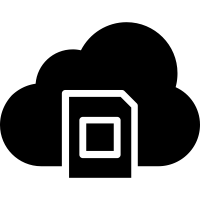
2. An external backup drive. $100. While Google Drive, One Drive and Dropbox are great, you shouldn't rely on them as your unique back-up solution. If you set up the external drive right it will even make a copy of your cloud backup. Handy if ever someone hacks your account or your internet connection is flaky. The Mac "Time Machine" system is the gold standard for backing up. With Time Machine, you can even have two different backup drives, one in your apartment and another at your parents so that you can backup when you go to do laundry. It can be encrypted, too, protecting you from physical theft.
3a. A powerbar with surge protection. $25.
3b. A UPS. It's a powerbar with a battery. $100 for a 400 VA or 750 VA version.
4. A printer. $150 for a black and white laser from Brother or Epson, etc is the most economical. I know it sounds really old school, but being able to print a document draft to be able to do essay or coding revisions on paper on your kitchen table is really, really useful. You can see more this way than on a small computer screen. Also, laser printers should be ventilated. Use in a room with a window that can open, because laser printer fumes are bad for you.
5. A padded laptop bag. $50 - $100. I once slipped on ice and fell on my backpack, with an unpadded laptop inside. I bent the computer in the fall. My computer was sad after that.
Do all these accessories blow your budget? Then consider a slightly cheaper laptop with the right mix of external accessories.
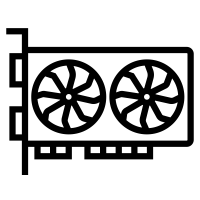
Which Chip?
Windows computers... Intel i3, i5 or i7? i5 processors are the "sweet spot" between affordability and capability. But if you're choosing a Mac, then the M1 is the affordable option. M2's are a little pricy in 2022.
Graphics Card
Graphics cards? I have no idea. Whatever comes with my computer is fine. The same goes for most people. If you care about graphics cards, then you know more about video games or crypto-currency than I do and shouldn't be taking my advice.
USB Hub
Should I get a USB hub? Yes. One for home and maybe one for your school bag. @STARTECHdotCOM (https://www.startech.com/CA/) makes really good ones that generally work for _both_ Windows and Mac. For any modern laptop with USB-C, get one rated for 60 Watts "Power Delivery" (PD) or more. I really like the Startech DKT30CHVSCPD for both my HP Elite X2 and my MacBook Air. There are also some affordable options at ShopperPlus and NewEgg.
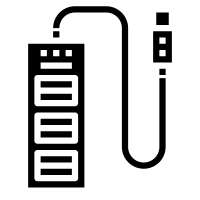
Write your name on your Device
Finally, get a Sharpie marker & write your name, phone number & email address on your device. Same thing for your power plugs and USB cables. Use a silver sharpie if you have a black device. Use a black sharpie otherwise. Put a piece of transparent tape overtop of your writing.
Oh, some of you may be wary of putting your actual phone number or email address on your computer or power plug because of concerns regarding identity theft, stalking, etc. That's fair. The folks at https://return.me have a good service. Or use parents' email or phone #.
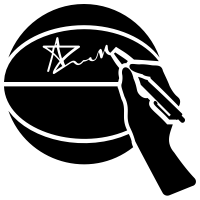
A really good alternative to this post is found on Reddit (usually a bad place to look for info, but this is exceptional).
Images on this page c/o The Noun Project. Used as per my subscription to the Noun Project.
James Andrew Smith is a Professional Engineer and Associate Professor in the Electrical Engineering and Computer Science Department of York University's Lassonde School, with degrees in Electrical and Mechanical Engineering from the University of Alberta and McGill University. Previously a program director in biomedical engineering, his research background spans robotics, locomotion, human birth and engineering education. While on sabbatical in 2018-19 with his wife and kids he lived in Strasbourg, France and he taught at the INSA Strasbourg and Hochschule Karlsruhe and wrote about his personal and professional perspectives. James is a proponent of using social media to advocate for justice, equity, diversity and inclusion as well as evidence-based applications of research in the public sphere. You can find him on Twitter. Originally from Québec City, he now lives in Toronto, Canada.
