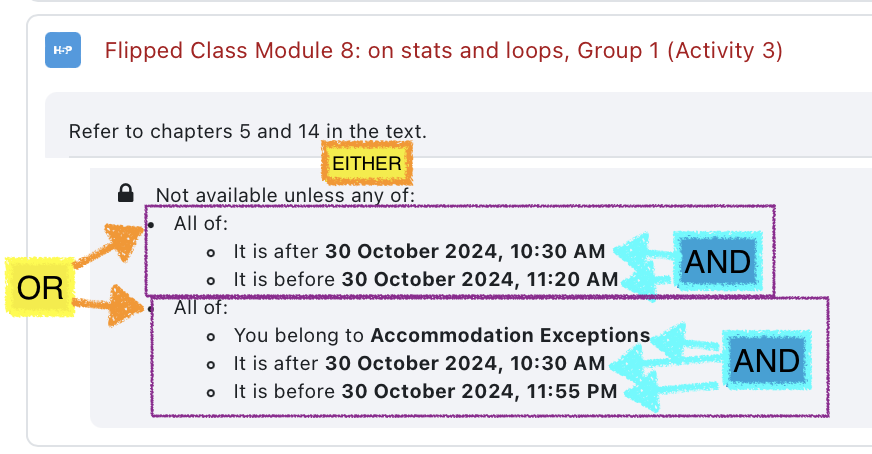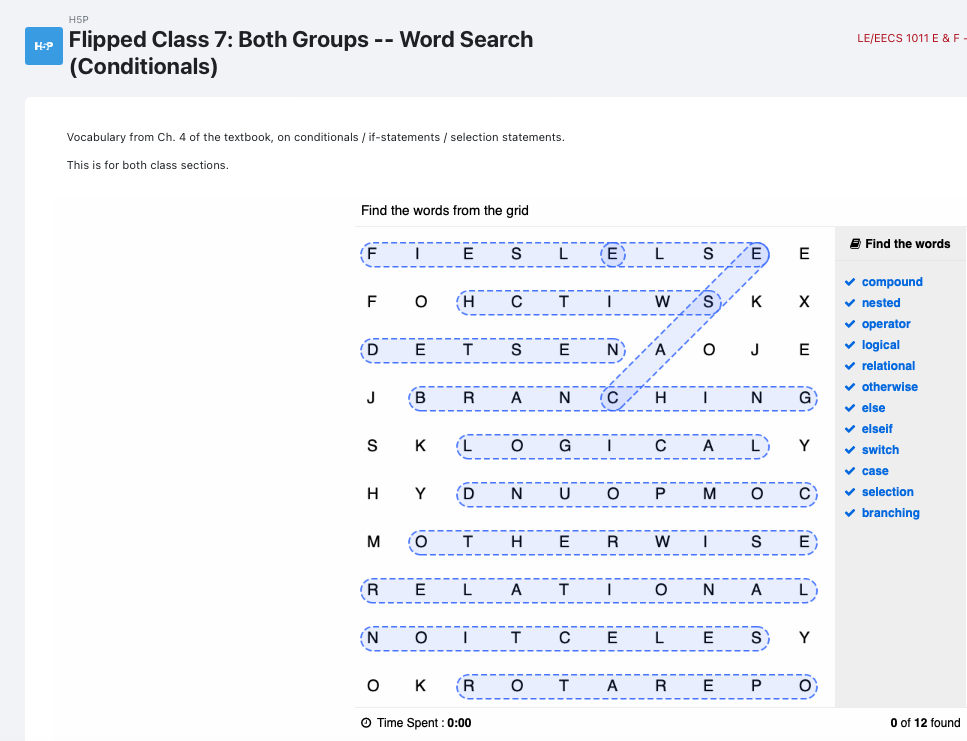
I like to do flipped classes with H5P plugins on Moodle. When I do so I set up "from" and "to" time restrictions to ensure that the homework is done during the class period.
It doesn't matter to me if the students are in the classroom or not. What's important is that they're doing homework on a regular, scheduled basis so that they don't fall behind in their studies. Up to now I've been setting up the time restrictions like this:

That works fine for the most part, but there is a need for exceptions. I used a "from" and "to" set of restrictions to hold the activity to a particular time slot. But this needs to be modified, slightly, for students with time accommodations.
I could make the restriction a bit of a one-off for a single student if I had a small class. It could look like this, where I use the "compound" or "nested" restriction option. The single student with an exception could be set up like this:
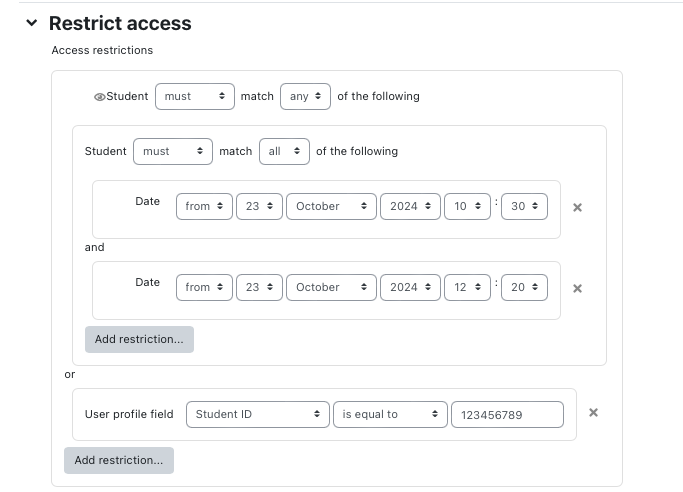
But, if I have multiple students who might fit in as an exceptional group, I would need to set up a group by going into the Moodle Participants menu and creating a group:
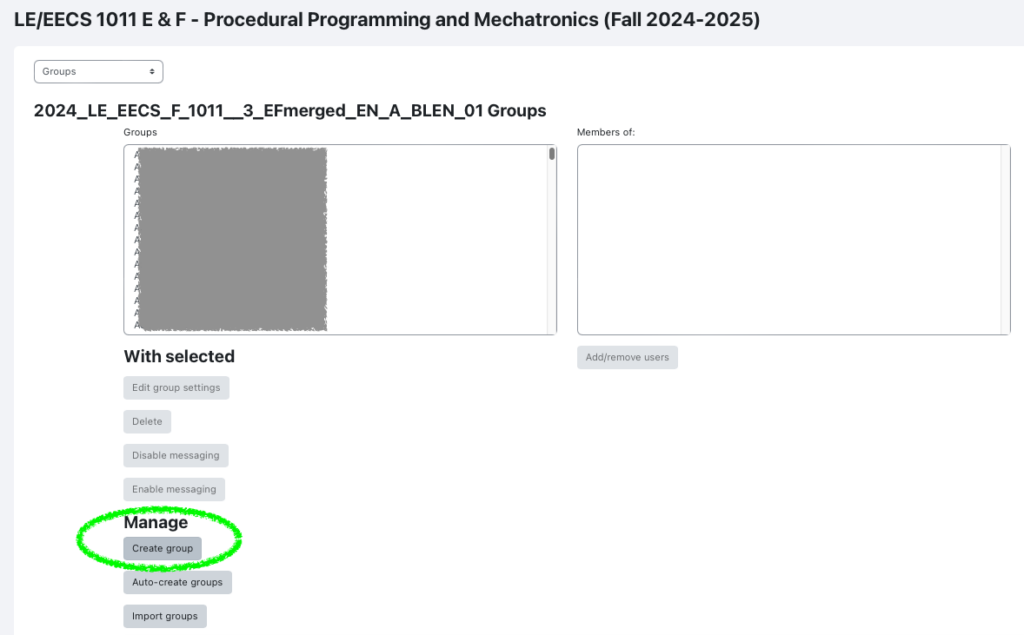
From there I would need to fill the group with the particular students and to name that group.
Then, go to the restrictions settings and create two nested / complex "restriction sets" that are set to either / or ("any"):
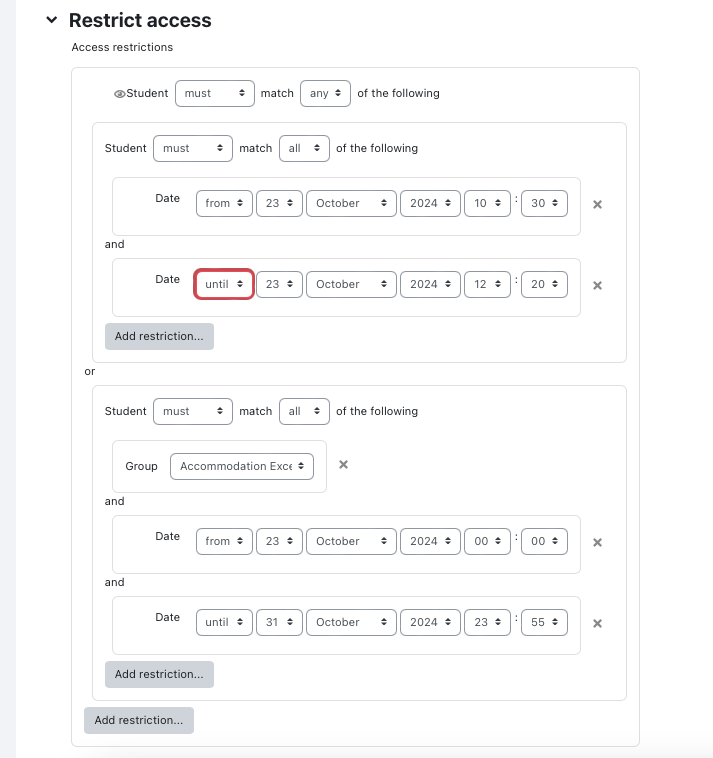
Finally, this is what the time summary looks like for the activity: