Some students will find that their Grove Beginner Kit for Arduino board will have trouble being recognized by their Windows or macOS machine. It is important that you download the driver from SiLabs if this is the case, as per the instructions found on the Wiki page for the Grove Beginner Kit.
That page will lead you here:
https://www.silabs.com/developers/usb-to-uart-bridge-vcp-drivers?tab=downloads
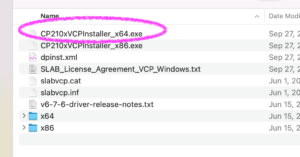
If not, download it:
- For Mac: download the version 6.0.2
- For windows: download the version 6.7.6
You may also have to distinguish between ARM and x64 versions of the drivers during install based on whether you have an Intel or ARM chip in your computer.
You can find more information here: https://www.yorku.ca/professor/drsmith/2024/03/06/driver-for-the-grove-beginner-kit-for-arduino/
More details for Windows users
Our TA, Angelica Paynter, has the following to say about this:
Problem: None of the COM ports listed on my Arduino IDE actually belong to my board and IDE hangs on the Uploading stage. "Get board info" on each of the ports also fails with a message about it being a native serial port. When I open up device manager I do not see the board under the "Ports (COM & LPT)". I do, however, see the board down under "Universal Serial Bus controllers" where it is shows up as a CP210x device.
Solution: Update the CP210x driver. According to the Grove Wiki page ( https://wiki.seeedstudio.com/Grove-Beginner-Kit-For-Arduino/#install-the-usb-driver ) the board needs the correct CP210x driver. The driver downloads page linked on that wiki leads to this page: https://www.silabs.com/developer-tools/usb-to-uart-bridge-vcp-drivers?tab=downloads On this page the CP210x Universal Windows driver (from 2024) should be downloaded and unzipped in a convenient folder. In the Device Manager, right click on the CP210x device and select Properties. In the Properties window, go to the Driver tab and select Update Driver. Select "Browse my Computer for Drivers" and select the folder where the driver is unzipped. The driver should be automatically installed and the board will now show up in the "Ports (COM & LPT)" section of the Device Manager with the port number.
Why does this happen?: It may be due to security features built in to the computer or added via third-party applications. There are too many variations to know for sure, but if there are issues during installation, considering looking through your security settings.
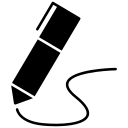
James Andrew Smith is a Professional Engineer and Associate Professor in the Electrical Engineering and Computer Science Department of York University’s Lassonde School, with degrees in Electrical and Mechanical Engineering from the University of Alberta and McGill University. Previously a program director in biomedical engineering, his research background spans robotics, locomotion, human birth, music and engineering education. While on sabbatical in 2018-19 with his wife and kids he lived in Strasbourg, France and he taught at the INSA Strasbourg and Hochschule Karlsruhe and wrote about his personal and professional perspectives. James is a proponent of using social media to advocate for justice, equity, diversity and inclusion as well as evidence-based applications of research in the public sphere. You can find him on Twitter. You can find him on BlueSky. Originally from Québec City, he now lives in Toronto, Canada.
