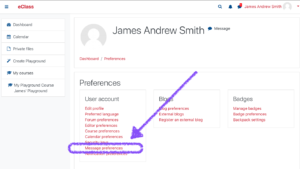Most profs have overflowing email inboxes, making it hard to keep track of student emails. Two ways that I've heard of dealing with this effectively is to (a) create a class specific email address and (b) have students use the messaging system within the LMS.
While messaging will work by default, you may wish to turn off the email messaging option so that you only deal with the messages while actively on eClass.
Start by "edit preferences" from your Dashboard (main, non-course page)
Then Message preferences
There is also an option for making messages "contacts only". This may be a good idea for students who don't want to receive messages from other students.
James Andrew Smith is an associate professor in Electrical Engineering and Computer Science Department in YorkUniversity's Lassonde School. He lives in Toronto, Canada. While on sabbatical in 2018-19 with his wife and kids he lived in Strasbourg, France and taught at the INSA Strasbourg and Hochschule Karlsruhe and wrote about his personal and professional perspectives. You can find him on Twitter.