
A few years ago, when I took on my new role at York University, I was doing a research project with Knix and my research assistant, Ken, told me all about his favourite computer pointing device.
It wasn’t a gaming mouse.
It wasn’t a trackpad.
It was a trackball.
Why do I think that Ken loved his trackball so much?
- It’s fantastic for precision work like CAD (he had a mechanical technologist background)
- It doesn’t need a lot of room to work

His trackball of choice was the Logitech M570. It’s a wireless version of the wired “Trackman Wheel”. The M570 comes with a wireless USB-A dongle. Light, cheap and runs on single AA battery. Very easy to transport, very easy to use. Ken was right. It’s a great trackball. Too bad that it doesn’t have Bluetooth… so really a non-starter with many newer laptops with USB-C only.
Logitech came up with a modernized version of it, called the Logitech Ergo MX. I tried it. It’s bigger, heavier, has an internal battery and Bluetooth. It felt really, really good in my hands. But, the bulk and weight makes it worse for transportation. Plus, it was really, really expensive. Not a great option for students.
And the kicker? Micro-USB charging port that couldn’t just act like a wired connection. For such an expensive device, they should have made it USB-C and allowed it to be a functional wired trackball when charging. I liked it and used it.

And then my Ergo MX broke. One of the buttons wore out. I tried to replace the button and I trashed it in the process. Bye bye Ergo MX.
So, I had a think on my computer work situation. I use a laptop and commute with it on the subway here in Toronto. When commuting on the subway I try to keep my devices to a minimum to reduce space and weight. I use a padded travel sleeve from Brenthaven, the Tred Vertical Carry Sleeve (p/n PO111527) and it replaces a larger Brenthaven case that I used with 15″ laptops previously. This new sleeve is pretty slim and fits 14″ laptops like the MacBook Pro M3 Pro really well. But it doesn’t have much room for ancillary devices beyond a few pens, a little A3 notebook, cable and small USB-C charger. There is no room for a trackball or even regular mouse.
So, with the admission that I might not commute with the trackball, I thought about getting a new trackball. And I tried out a couple of new ones, like the Nulea M506 and Perimice 520. But, instead, I went back to a model that I have kept around the house: the Kensington Expert Mouse Wireless Trackball. It doesn’t travel well due to its size, weight and large trackball that falls out if you don’t keep it flat on a desk.
So, at home and around the office, I’ve re-discovered that I really like this trackball. Especially when I pair it with a good wireless keyboard. Unlike other models the ball is rolled around with your fingers, not your thumb. And you can use it with either hand because it’s symmetric.

I use a Logitech (Logi) K380 keyboard because it supports three different Bluetooth devices at once (Phone/tablet, windows computer and Mac) and a Kensington Expert Mouse Wireless Trackball. It’s terrible for work on the road because the giant ball will fall out, and it’s massive. However, around the house or around the office it’s simply fantastic. Seriously.
- First, it supports both a dongle and Bluetooth, so it allows for usage on two devices (like both a Windows and Mac).
- Second, it’s got four different buttons.
- Third, the track wheel “ring” in the middle is genius. So easy to use.
- Fourth, the ball is easy to use and easy to clean
- Fifth, it can be used by either left- or right-handed users identically.
Honestly, it’s a great trackball. Highly recommend it. Using it with a wireless keyboard like the Logo K380, I can move from one work area to another, either at the office or in my home relatively easily. I can set up my laptop on a stand or mini table (to get the screen to a good height and to help avoid getting coffee or other liquids on to my laptop!)

There are some other trackballs out there that look like the M570 that I might try out at some point. I’ve also tried out the Nulea M506, Perimice-520. I’ve found these to be too large or angled wrong for my wrist. I’ve found reasons for not liking all of these. Of course, you may have different reasons for liking them.
Other reviews on trackballs

There are some other review sites out there that highlight trackballs. The NY Times has a “2024 top four” list that includes a slimmer version of the Kensington trackball as well what looks to be a modernized version of the M570: the Nulea M501. On other review sites, models from ELECOM are often cited as worthwhile. Maybe I’ll have a look at those in the future.
Conclusion
I know that trackballs are a hard sell. They look weird and old school. Heck, even the old Blackberries had them!
But trackballs have big advantages over mice and trackpads. They come in a wide variety of shapes and sizes and, if you decide to try them out it you might need to give multiple models a go.
The Kensington Expert Mouse was a surprise to me. I didn’t like it at first, but it has grown on me and is now my go-to trackball.
If you want better precision in movements for CAD work, or if you work on a surface that isn’t conducive to computer mice, or if you find that regular mice or trackpads cause you pain or strain, then trackballs are worthwhile considering.
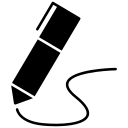
James Andrew Smith is a Professional Engineer and Associate Professor in the Electrical Engineering and Computer Science Department of York University’s Lassonde School, with degrees in Electrical and Mechanical Engineering from the University of Alberta and McGill University. Previously a program director in biomedical engineering, his research background spans robotics, locomotion, human birth and engineering education. While on sabbatical in 2018-19 with his wife and kids he lived in Strasbourg, France and he taught at the INSA Strasbourg and Hochschule Karlsruhe and wrote about his personal and professional perspectives. James is a proponent of using social media to advocate for justice, equity, diversity and inclusion as well as evidence-based applications of research in the public sphere. You can find him on Twitter. Originally from Québec City, he now lives in Toronto, Canada.
