
How do I submit an experience on YU Connect, to appear on my Co-Curricular Record?
Instructions to apply for an experience on your Co-Curricular Record on YUconnect:
Example: Fall Campus Day Volunteer
1. Go to https://yorku.collegiatelink.net/ and Login with your Passport York username and password.
2. Click your name on the top right corner and select “Experiences” from the drop-down list.
3. Click “Add Experience”
4. Select the option that best corresponds to your experience: (i.e. On Campus Volunteer)
5. A new form will open up that looks like this:
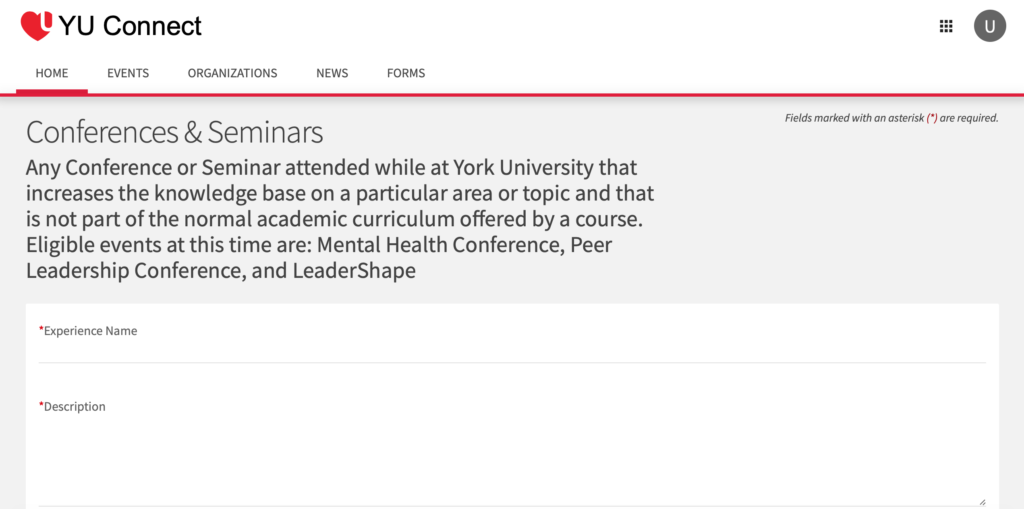
6. Under “Experience Name”, type your experience name: I.e. “Portuguese Language Classes"
7. Under “Description” describe the experience: I.e. “Volunteers attended Portuguese language classes regularly, as per the agreement with the Professor. Volunteers spoke in Portuguese in the classroom, collaborated in class discussions, participated in pair and group activities. They aided by providing additional vocabulary, motivation and language clues to enhance particular discussions. These students were a great support to expose the POR students to the target language, Portuguese, and to enhance their opportunities of practice.”
8. Add the date of the experience and the time spent at the experience.
9. Complete the “Reflection” section by adding your personal reflection.
10. Add the contact name for your supervisor and their email in the sections provided.
I.e. Contact Name: Professor York
Contact title: Professor, Faculty of Liberal Arts & Professional Studies
Contact email: professoryork@yorku.ca
SC&LD requires your consent to verify completion with the above contact otherwise the experience will not be included on your CCR. Please type “Yes” or “No indicating your choice of consent. Type Yes.
*Note: the SC&LD will be unable to approve this Experience for inclusion on your Co-Curricular Record unless they are able to verify with your supervisor that you completed the experience.
