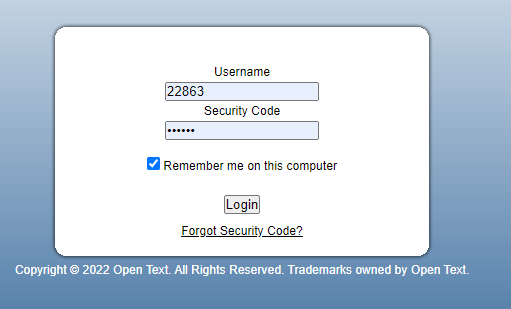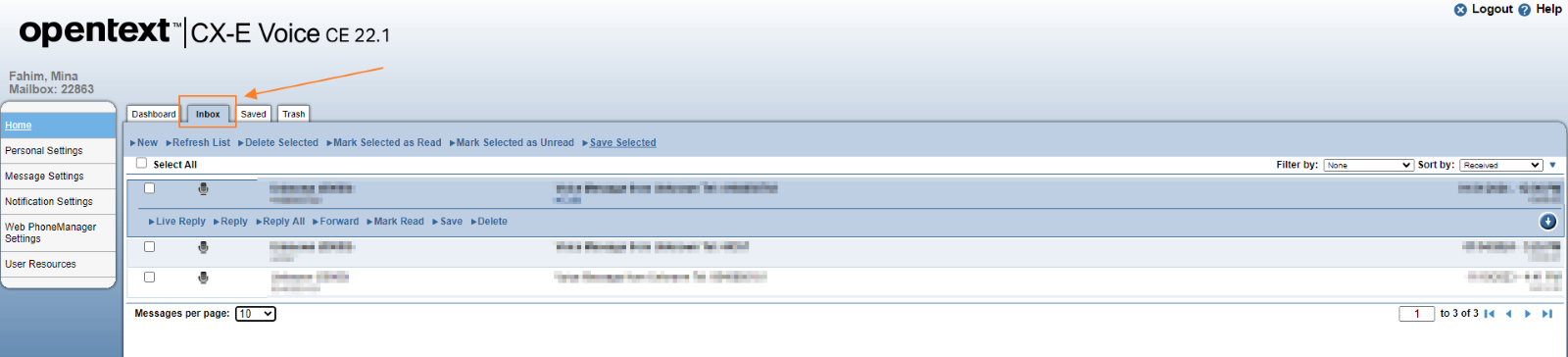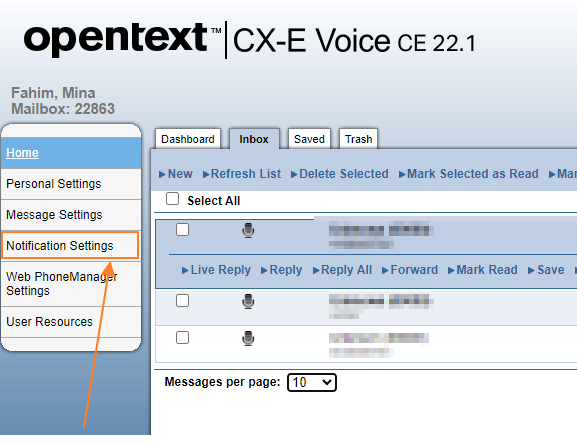All currently active employees of York University have a centrally supported yorku.ca email account as a requirement from HR to view pay stubs and other HR documents. To access your email and Microsoft 365 account, you must keep the active status as a Staff or Faculty.
Faculty and Staff are provided with telecommunication services. If you need additional help, please email telecomm@yorku.ca.
Featured Services
Overview:
All currently active employees of York University have a centrally supported yorku.ca email account as a requirement from HR to view pay stubs and other HR documents. Faculty and Staff use Microsoft Outlook which also includes calendars, task management and instant messaging.
**Please note Faculty members may also be provided with a separate account for course work or research.
When a non-academic staff person, or contract academic employee of the university is no longer here, the email account will be disabled in accordance with established employment unit rules.
How do I access it?
To download Outlook please follow the instructions here>>
Faculty- Supported Email Accounts
Please contact your faculty helpdesk for assistance with Faculty-specific email accounts
- Schulich Email - ends in @schulich.yorku.ca
- Osgoode Email - ends in @osgoode.yorku.ca
- Faculty of Education Email - ends in @edu.yorku.ca
Overview:
ListServs are electronic mailing lists to which members of the York community can subscribe for the purpose of exchanging ideas, information and broadcast bulletins. As an option, archives of messages sent to a list can be stored and made accessible on the Web.
How do I access it?
Fill out and submit the LISTSERV Creation Request Form.
You will need your your Passport York username and password.
Overview
York University cellular service is provided by Rogers Communications.
Please note that all equipment and accessories purchased through a PER are the property of York University and considered a university asset as per Finance documentation and PER guidelines. They can be returned in person>>
How do I get help?
If you have questions or concerns email cellular@yorku.ca
Overview:
The York Computing Telecommunications unit provides telephone services to York University campuses and some external groups that are affiliated with York University.
How do I access it?
- To request this service please contact your department Telecom Designate.
- A York budget number is required to initiate telephone service.
Services:
Overview:
OpenText Unified Messaging platform simplifies your communication experience by combining all messaging on one viewable device (PC and/or mobile).
What does the service provide:
- Telephone User Interface (TUI)
- Notify users of new voicemails via email. This email will include a transcription of the message using new text-to-speech capabilities and an attached .wav file of the voice message.
- Provide a web interface that allows users to view messages, modify mailbox settings, record greetings, set notification settings and training resources.
- Send notifications to an external phone number
What does the service change?
- Your mailbox number will not change; however, it is a new system and your current settings will not be transferred over. You will have to set up your new mailbox. Follow these instructions to set up your new voicemail.
- Access numbers from your desk phone and from outside of the office will remain as 55111 and (416)736-5111
Why are we changing the service?
The University’s current voicemail system will no longer be supported, making it necessary to upgrade. Upgrading to a new Unified Messaging platform will also give the community new and enhanced tools to communicate seamlessly with more flexible mobile options.
How do I access it?
- To use the Web PhoneManager, see the following instructions (PDF).
- To set up the mobile application, see the following instructions (PDF).
- To set up email notifications, see the following instructions (PDF).
- Immediate Notification is a feature that allows you to receive notifications of voicemail activity on up to 9 operate mobile phones. To set up immediate notifications, see the following instructions (PDF).
Overview:
The Web Phone Manager is an online voicemail software that allows you to listen to your voicemail from anywhere!
How do I access it?
When you access the Web Phone Manager, you will be prompted to type in your username and a security code:
Username: Your 5-digit extension
Security Code: Your voicemail pin.
Frequently Asked Questions
Microsoft Outlook FAQs
ListServe FAQs
Cell Phone Service FAQs
Desk Phone FAQs
Web Phone Manager FAQs

Learn More
Not finding what you are looking for or need technical assistance? We are here to support you!