Passport York authenticates you as a current member of the York computing community, and gives you access to a wide range of computing resources and services.
**Please note Passport York's fixed maintenance window is every Wednesday between 5:00am and 7:00am. Click here for more information>>
Featured Services
- Current Employees
- New Employees
- Account Lifecycles
- Guest / Special Event accounts
- Fixed Maintenance Window
Reset your Password
Requirements to use this method
- You must not have access to advanced access levels (SIS, VPN Firewall, technical staff member, etc).
- You must have access to your York email address.
If you have met this method's requirements:
- Go to Passport York Security Questions
- Enter your employee number and click "Next Step"
- An email will be sent to your York email address. Open this email and click on link in the message. You will be taken to a page where you will enter the answers for your security questions. After correctly answering your questions you will be prompted to pick a new password.
**Please note if you would like to update your Passport York security questions, please click here>>
Requirements to use this method:
- You must have access to your York email address.
If you have met this method's requirements:
- Send a request from your York email address to askit@yorku.ca with your employee number.
- We will reply to your email with instructions about how to reset the password.
Requirements to use this method:
- You must have your YU-card (preferred). If not then government issued photo ID such as driver's license, passport etc.
- Your employee number. **Please note that it is normally on your YU-card, but otherwise it is also on your pay stub.
- Be able to come to a UIT Service Desk Counter during our business hours. See our hours of operation.
If you have met this method's requirements:
- Come to a UIT Service Desk Counter. We are located on the 1st floor of the Steacie Science Library building - see map for location. We also have another service desk inside Scott Library - see map for location.
- The staff on duty will only be able to reset your Passport York password if appropriate photo ID is presented.
Department Admin can send an email on your behalf to askit@yorku.ca. Your Department Admin (someone that knows you) will be vouching for you and the information they are providing. Please make sure that the Department Admin provides your employee number and your alternative personal email address (Gmail, Hotmail, etc) so we can email your login instructions to you.
Set up your Passport York Account
Before you begin, please ensure you have:
- Your 9 digit employee ID number
- Last four digits of your Social Insurance Number
1. Go to Manage My Services by entering in the address bar of your web browser: https://mms.yorku.ca
2. Click on New Employee Sign Up
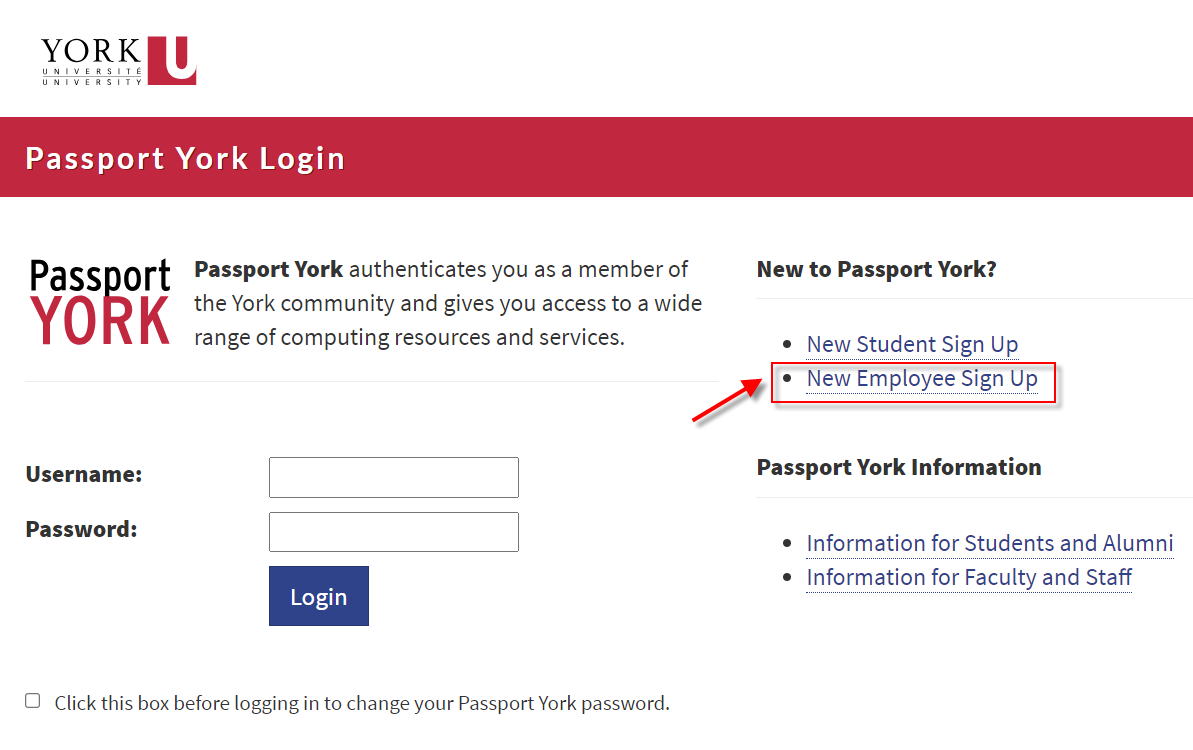
3. Follow the instructions provided to proceed with either Case 1 (refer to the screenshot below) or Case 2.
Case 1: You have received your employee number and temporary password.
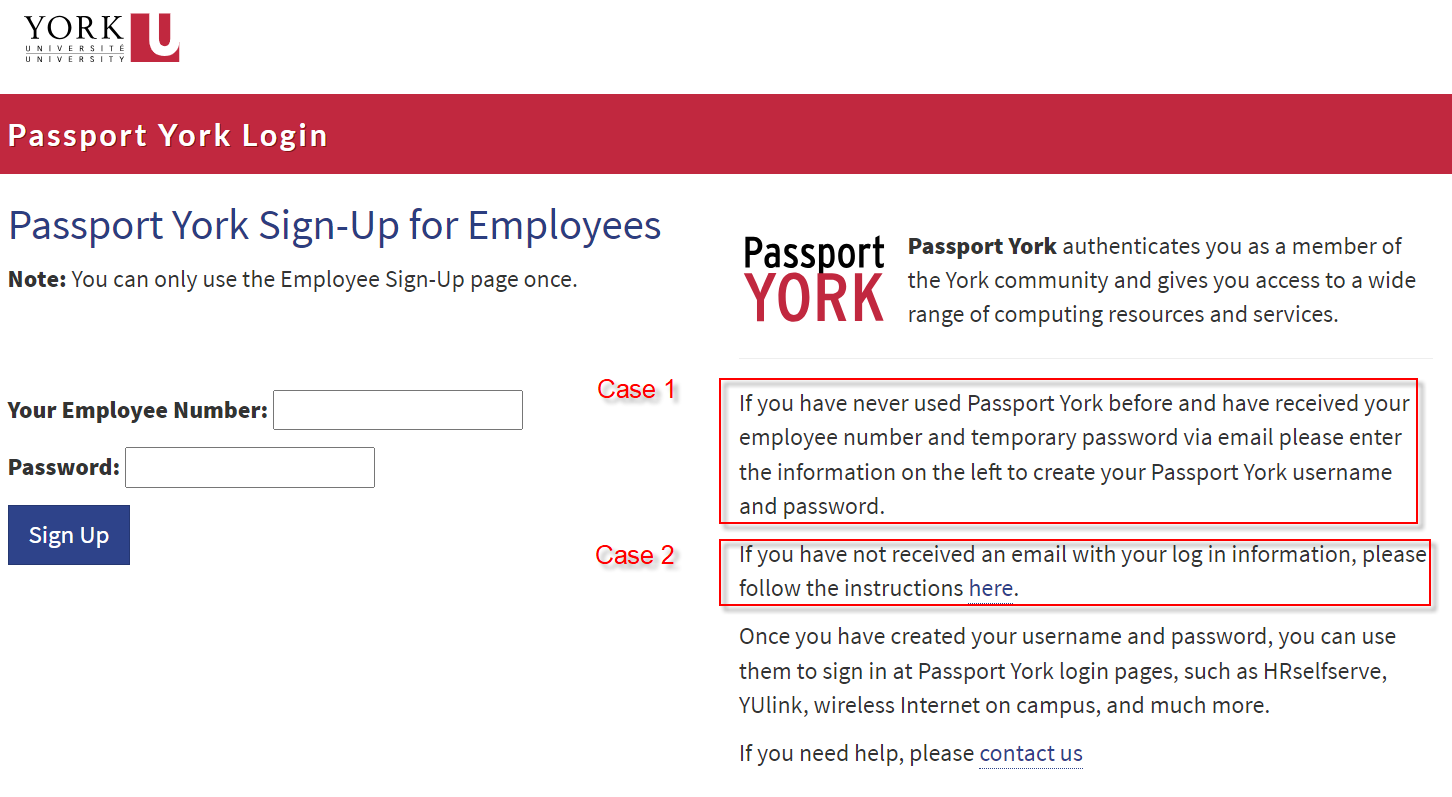
Case 2: You have not received an email with your log-in information.
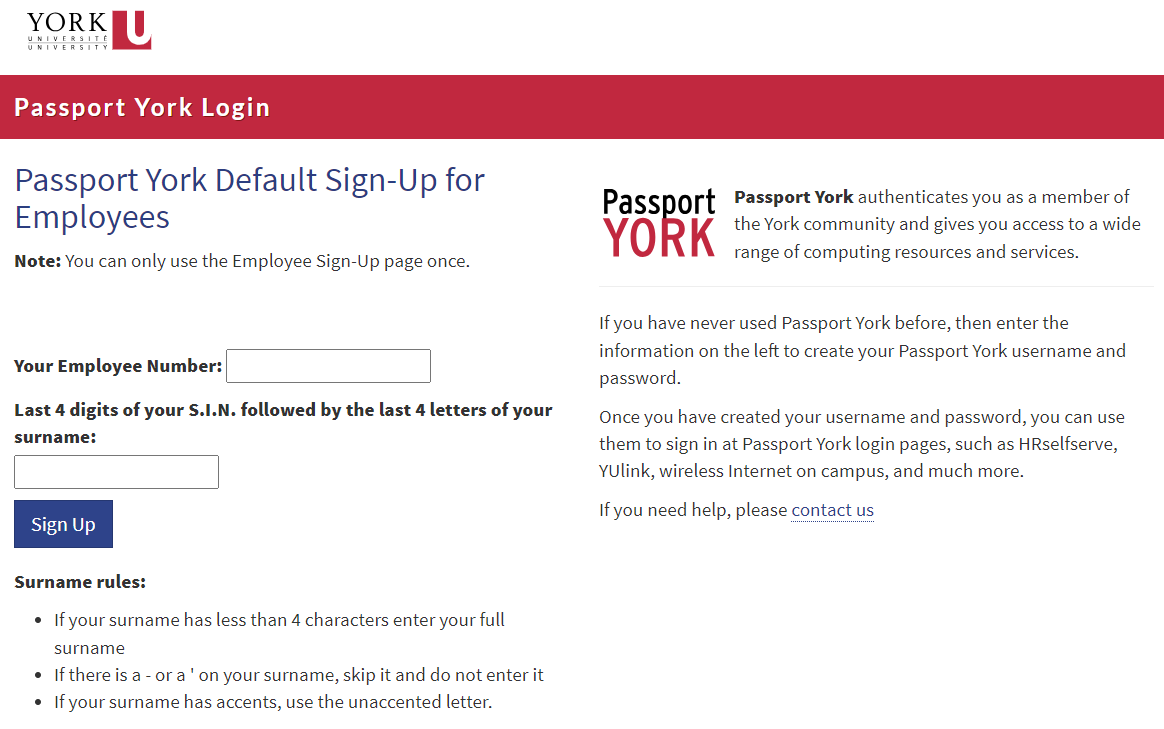
If you do not have your employee ID number, this can be found at the top of a pay stub. Please see example below. Your Manager can also provide you with this information.
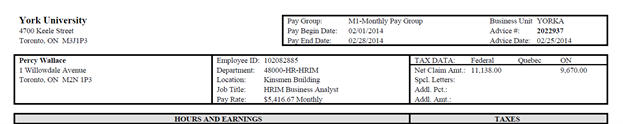
You will now be asked to create a username. **Please note the username you create will be your email address username@yorku.ca.
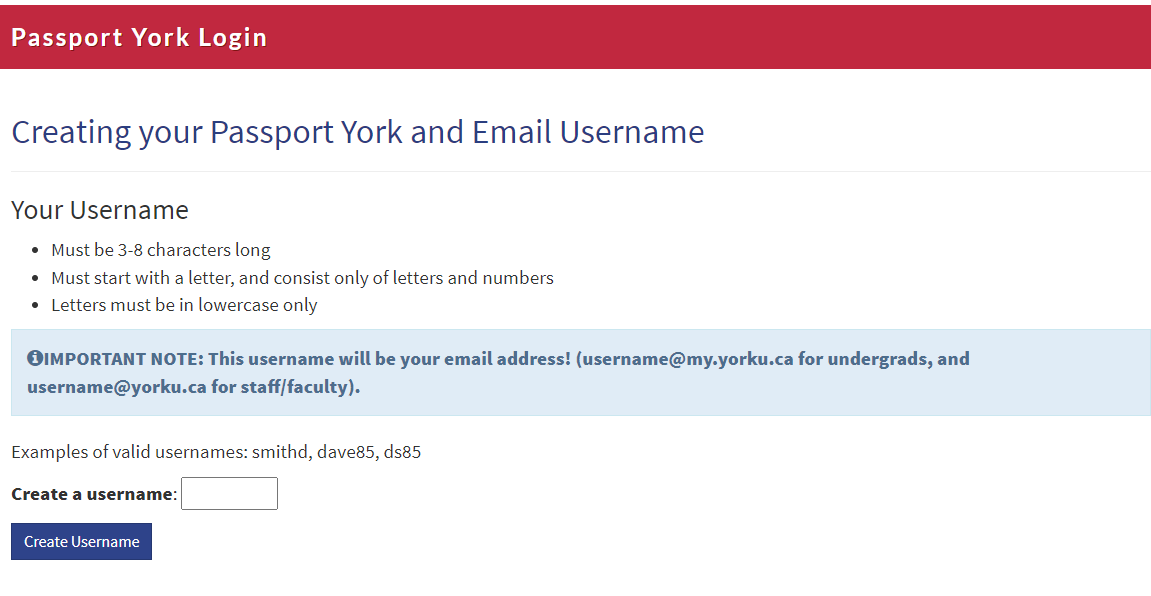
5. If the username you choose is being used by someone else, you will receive the following message. Simply replace the username you had selected with a new one, and click ‘Create Username’ again.
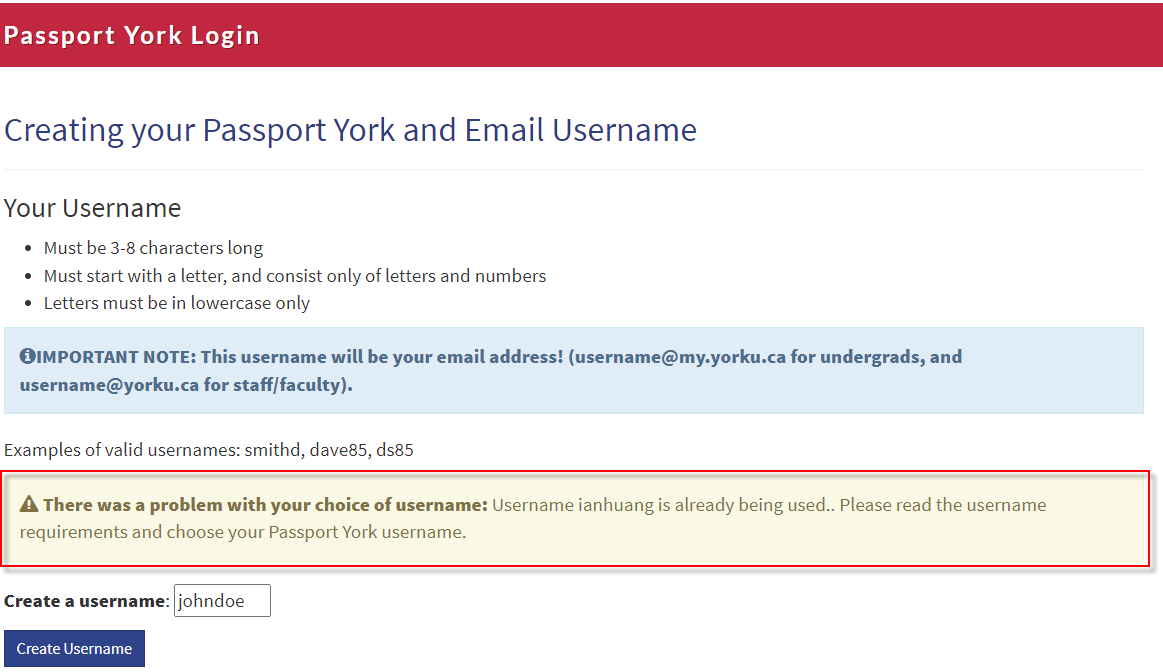
6. When your username is accepted, you will see an attention screen. Write down your username. Click continue.
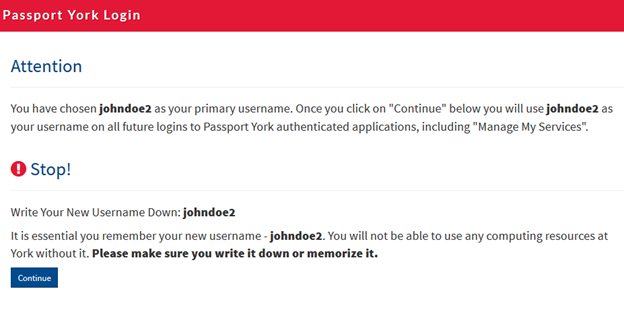
7. Changing your password. Please note there are rules for creating password. Refer to the password guidelines for details.
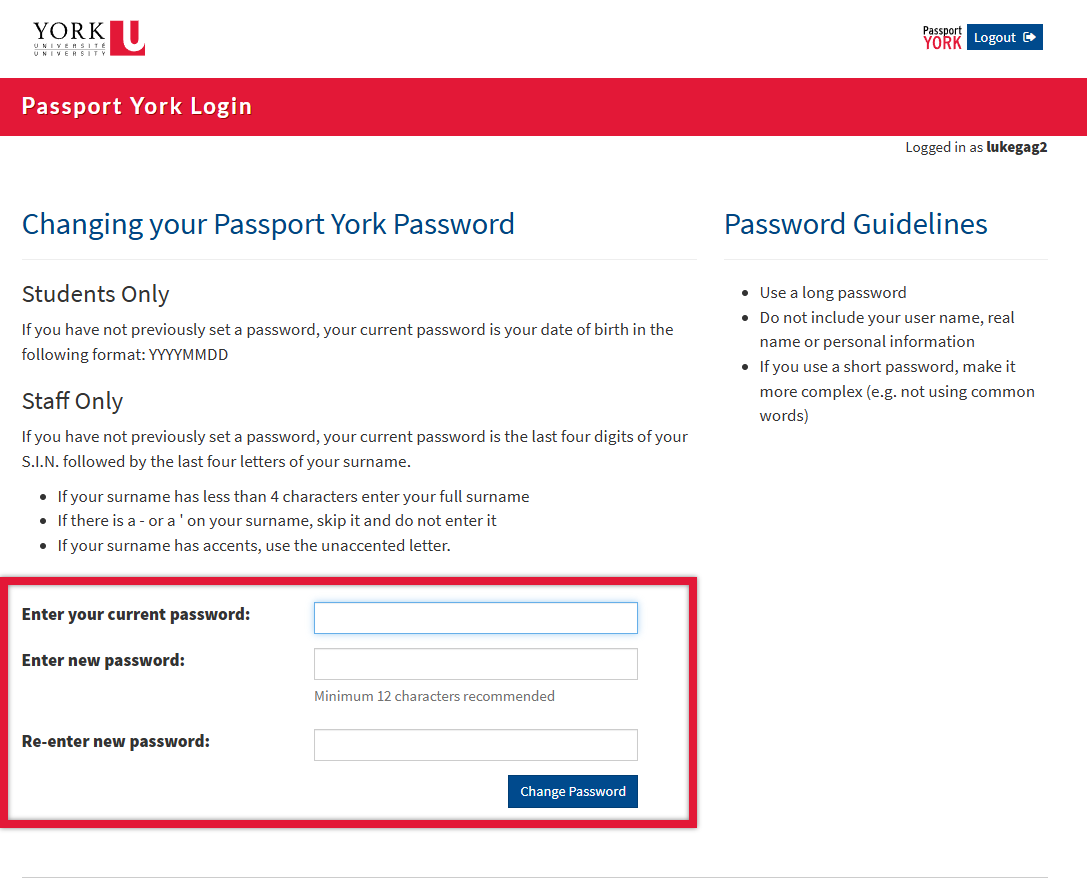
8. Next, you'll be asked to update your password. Please input your current password (the one you initially entered in step 3). Follow the Password Guidelines to choose a new password and enter it.
9. Select "Change password" followed by clicking on "Continue."
Success! You’ve changed your password. Your Passport York account is now active. Please note:
- If this is your first time using Passport York account, several services are being automatically activated.
- Some services, such as AirYorkPLUS WiFi, eClass and Duo 2FA, will become active the following day after an overnight update.
- Certain services, like your YorkU email, may take at least an hour to be ready.
- Other services, such as FAS (used to log into office computers, computer lab computers, and library computers), will be ready in about 5 minutes.
10. If prompted to set security questions, proceed to complete steps 11 to 13 below. Please note that this feature is optional and may not be available for certain user types.
11. You will now be prompted to set up security questions, in the event that you lose your Passport York password. Click OK.
12. Select security questions from each drop down menu, and type your answer in the space provided below each. All questions must be completed. Once finished, click Set Questions.
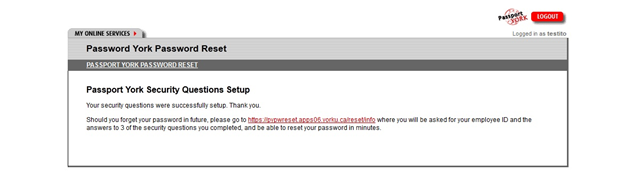
**Please note if you would like to update your Passport York security questions, please click here>>
13. You will be presented with a confirmation screen that confirms your security questions have been set. You have completed set up of your Passport York account. Click Logout.
Employee lifecycle of computing accounts
Any employee of the university (such as academic/faculty, or non-academic/administrative/staff) will normally start off as a record and employee ID number from HR's systems. From there with that employee ID number, accounts and services can be created (such as Passport York, Email, etc.).
When a contract academic employees or contract faculty member is no longer on contract, HR's records will reflect this and the accounts and services (Passport York, Email, etc.) will last for a grace period of an extra year before they start the expiry process. This grace period is available as most contract academic employees or contract faculty members may take on a new contract within a year which grants a sense of continuity. This is also in line with collective bargaining agreements.
When a Faculty member retires, if HR's records reflect a retiree status, then the accounts and services (Passport York, Email, etc.) will continue into retirement with no changes. This is in line with collective bargaining agreements. If HR's records does not reflect a retiree status, then the accounts and services (Passport York, Email, etc.) will expire as per the above paragraph. If there is some contention about retiree status with HR, please email to askIT@yorku.ca before the expiry happens and we will investigate further with HR to update/correct any records.
When an employee is no longer on contract or no longer employed, HR's records will reflect this and the accounts and services (Passport York, Email, etc.) will last for a grace period of an extra year before they start the expiry process, however all work department related services will be offboarded in line with HR offboarding documentation in https://www.yorku.ca/yulink. This grace period is available as most contract employees may take on a new contract within a year which grants a sense of continuity. This is also in line with collective bargaining agreements.
When an employee is no longer employed (termination), HR's records will reflect this and all work department related services will be offboarded in line with HR offboarding documentation in https://www.yorku.ca/yulink.
When a non-academic/administrative/staff member retires, all work department related services will be offboarded which is in line with HR offboarding documentation in https://www.yorku.ca/yulink. Any further questions about this can be sent to askIT@yorku.ca
How can I obtain Guest / Special Event accounts?
- Sponsored Guest Accounts - Access for guest-staff and guest-faculty can be requested by a manager (or above) or a faculty member using Sponsored Account Form.
- Special Event Accounts - Temporary wireless internet, computer lab access, or residence internet access can be activated for attendees to an event on campus (e.g. a conference). There is an applicable charge per account - $5. per day, $10. per week, $30. per month. A manager (or above) or a faculty member can complete the Temporary Account form and include:
- the details of your event
- the type of accounts you require (e.g. wireless, lab workstations)
- the start and end date of the event
- the number of accounts you require
- a budget number
UIT has introduced a fixed maintenance window so that clients can plan around possible service disruptions when technical staff performs hardware or software maintenance which may affect Passport York authentication.
Maintenance may consist of any number of activities including hardware maintenance and renewal, applying software patches or installing upgrades to software.
Although the maintenance window may not be used on each occasion or for the full duration, general considerations should be to expect the service to be unavailable during the 2 hour period.
Services that might be unavailable during this time include all Student Record Services and Applications—REM, STAC, etc., Manage My Services, NoteBox, Atlas Updater, CEO-Deux, GEO-Deux, Roaming Access, Class Lists, eReports, AirYork, YorkNet, VPN, EVote, InfoMart, EForms, PTVNET, Go-Card, and Parking Services.
Direct relevant questions to UIT Client Services.
Email: askit@yorku.ca
Frequently Asked Questions
1. Use use passphrases. For example, string together words such as “I love this winter weather in the springtime” to create a passphrase ILoveThisWinterWeatherInTheSpringTime. It is stronger than RgFZV!RvgP@9QB7 and easier to remember.
2. Incorporating numbers and symbols to your password increases the strength of your password. One common hacking technique is to try words and phrases. To further add complexity to your passwords, use at least 15-character long password and incorporate numbers, symbols and uppercase.
3. Security experts recommend people to never never reuse their passwords on different accounts, although it's much easier said than done. With people having more and more accounts on different platforms and websites, it's simply hard to remember different passwords for different accounts.
Using a password manager manager negates the need to memorize multiple passwords by storing all your passwords in a virtual vault–you only have to memorize one password
For more information on choosing a strong password, read InfoSec's article>>
You can set up your security questions now or change them in the future at Passport York Security Questions.
**Please note Passport York Security Questions feature does not apply to clients with advanced access level (SIS, Firewall, technical staff member, etc.).
You can find your employee ID on a previous pay stub or your YU Card.
If you cannot find your employee ID, you can reach out to Payroll & Records: https://www.yorku.ca/universityservices/contact/
- Go to Manage My Services
- Click on the check box beside “Click this box before logging in to change your Passport York password”. Log in using your Passport York username and password.
- Then follow the prompts to change your password.

Learn More
Not finding what you are looking for or need technical assistance? We are here to support you!
