What is changing on MyApps?
Login to MyApps will now require all users to authenticate with Passport York and Duo 2FA.
A slight change in the MyApps user experience is expected when authenticating and launching applications with the ‘Launch remote’ or ‘Launch in-browser’ options.
When is this change happening?
Change to the MyApps service will go live on Friday July 26th, 2024, 8pm.
Why are these changes happening?
This change is necessary to improve information security and privacy, by integrating Duo 2FA with all user authentication on MyApps.
Who will these changes affect?
ALL users who access MyApps.
What should I do before login to MyApps or launching applications in MyApps?
For an optimal user experience, please ensure that the default browser on your system is set to your preferred browser of choice – Chrome, Edge, Firefox or Safari.
For example, if you use Chrome for your everyday needs, ensure that the default browser on your system is set to Chrome on your device. Please see below for more information on how to set the default browser on your system.
Windows 10 and 11
Mac OSX
https://support.apple.com/en-ca/102362
Typical User Experience when authenticating with Passport York and Duo 2FA on MyApps
- When launching an application with the ‘Launch Remote’ or ‘Launch in-browser’ option, you may be presented with the prompt below. Click on “Open AppsAnywhere Launcher” if you see this prompt. We suggest selecting the “Always allow…” checkbox if you do not wish to see this message again.
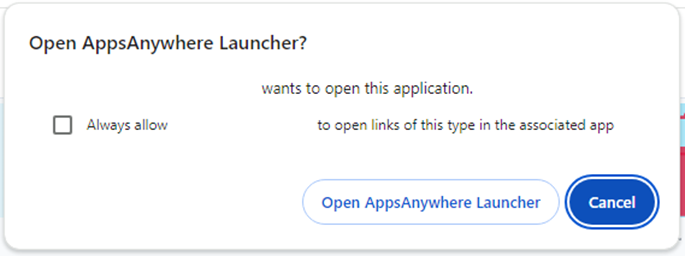
- A new tab will open in your default browser. An information message will pop up. Hit “OK” on the information message and your application should launch.
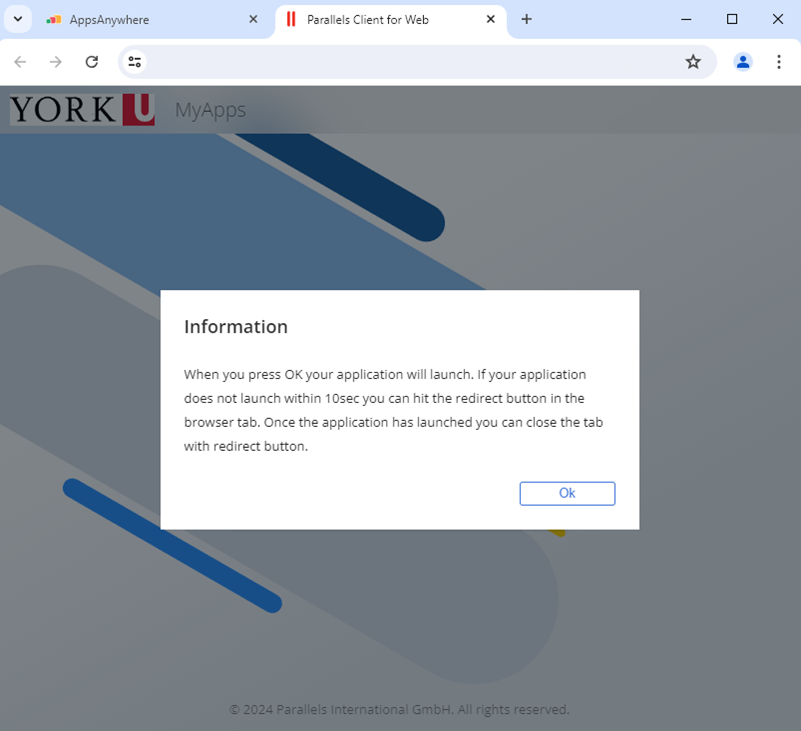
- The Parallels Client connection screen will come up briefly. After it is done connecting, your application will launch.

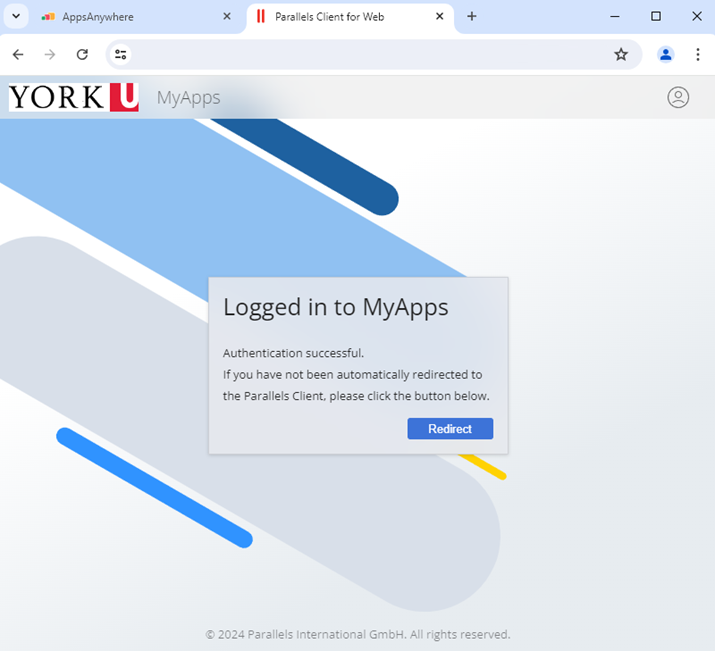
- After the application successfully opens, you can safely close the ‘Parallels Client for Web’ browser tab.
What are the profile settings?
The profile settings under the browser tab can be ignored, changes will not take effect.

