
Welcome to Concur eLearning!
Concur is the University’s online and automated expense reporting system. The videos listed below demonstrate tasks involved to prepare and submit expense claims in Concur.
Please note that you will need to sign in with your Passport York credentials to access these videos.
York reimburses its employees for reasonable expenses incurred while on University business. Expenses will be allowed when incurred in accordance with the prescribed Hospitality policy and procedure and/or the Reimbursement of Expenses policy and procedure, and are subject to audit.
Any deviation from policy requires advance approval and shall be supported by a written detailed justification.
If you require additional support for your specific claim, please email the USC Expense Reimbursement Team at expdesk@yorku.ca.

Introduction to Concur

Concur Profile Setting

Creating an Expense Claim
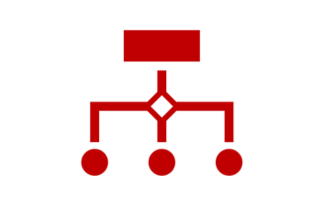
Allocation & Itemization
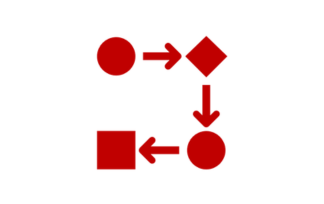
Check Approval Flow and Submit the Claim

Apply a Cash Advance

Tips and Reminders for Claimants
- Deadlines for submitting expense reports, click here.
- Document requirement (PDF) for common expenses.
- Other Quick Tips to make your expense claims simpler and faster.

Tips for Approvers
Tips when approving expense claims

