Riipen is a collaboration platform for experiential learning between post-secondary institutions, educators, industry partners and students. The platform allows all parties in your ecosystem to co-create, manage, assess and report on meaningful experiential learning opportunities efficiently and effectively.
For more information and to check out the platform, visit the Riipen website or sign up for one of the monthly webinars that Riipen is offering: https://learn.riipen.com/info-session/york-university
Read the Riipen One Pager to understand how Riipen can help you with integrating experiential education into your courses.
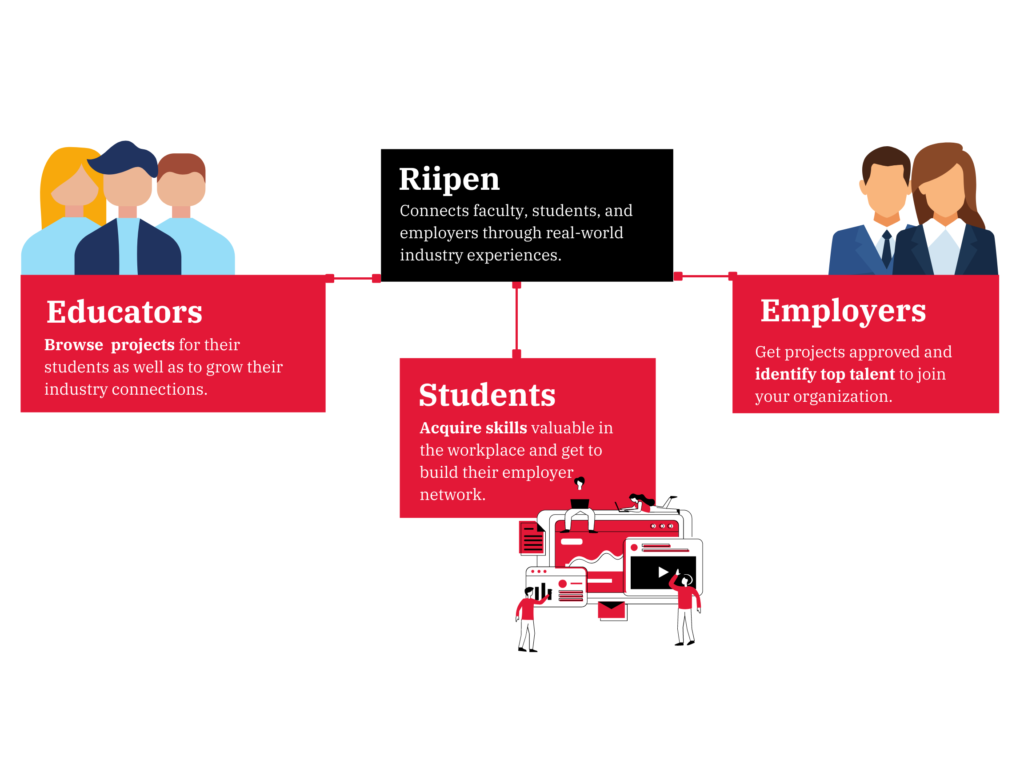
What is experiential project-based learning?
Experiential project-based learning is a teaching method that involves students designing, developing, and constructing hands-on solutions to a problem with a company or non-profit partner. Using project-based learning, students can build upon their creative capacity by working through real-world problems. The students typically work on these projects in small teams.
Riipen is available for all faculty, in all disciplines, working with all levels of students, in-class, online experiences, and remote internships. Riipen offers end-to-end support, including course project ideation and design, technical support and student onboarding, and matchmaking with industry partners globally.
Steps for Educators to Get Started on Riipen:
Riipen is available for all faculty, in all disciplines, working with all levels of students, in-class, online experiences, and remote internships. Riipen offers end-to-end support, including course project ideation and design, technical support and student onboarding, and matchmaking with industry partners globally.
- Join the School Portal as an educator.
- Book a call with your dedicated Account Manager to discuss if Riipen is right for you. If you would like to integrate Riipen into your course, or simply learn more, the YU Experience Hub can book a one-on-one consultation with York University's Riipen representative: yueehub@yorku.ca.
- Riipen will set you up with a technical onboarding so you are comfortable with the platform and ready to connect your course.
- Riipen will get to work on matching your course with the best industry partners in our network of over 10K employers.
- You will approve the company projects that you want to pair with students.
- The students start working on the projects on a timeline you determine.
Quick Resources
Watch the Riipen - Platform Overview
Step by Step Overview:
Step 1: Sign Up
If you haven’t already received an email invitation, please sign up for Riipen using this special link: https://app.riipen.com/yorku/
As part of the sign-up, you’ll be walked through creating both a personal profile and a profile for your company, which you can invite colleagues to. What is a Company Profile on Riipen?
Step 2: Create a Project
In order to get connected to students, you will need to Create a Project on Riipen. Your project will be a description of what you would like students to do for your company.
If you are setting up your account based on an email invitation from Riipen, you may already have a draft project started for you! You can check this by going to your dashboard. In order to publish a project, you will need to click on the project, and then click on the “edit” button in the top right corner (pen/paper icon).
Step 3: View Available Courses or internships
After you’ve signed up using the access link, you will be able to see all of the courses and internships that are currently being offered at your partner institution. Click ‘Schools’ in your dashboard to see the school(s) you are working with.
- What is a Course on Riipen?
- What is an Internship on Riipen?
- What is the difference between a course and an internship on Riipen?
Step 4: Apply to Work With a Course or Internship Program
If you see a course or internship program that looks like a good fit, click on “Submit Project” in the top right corner of the posting. This will prompt you to select a project that you have created.
It is also possible to browse courses and internship programs before creating a project. If you see a posting that you’re interested in, clicking on “Submit Project” in the top right corner will take you straight to the Project Wizard in order to create a new project from scratch. What makes a good project?
To learn more about Riipen, visit riipen.com.
